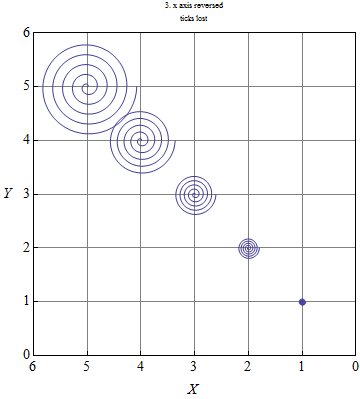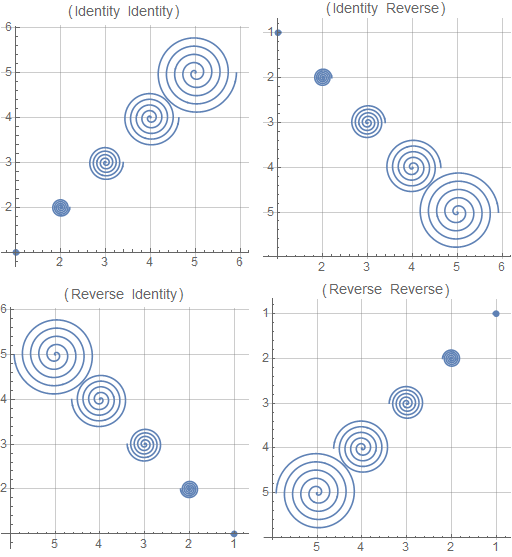In astronomy, right ascension is usually plotted with positive values that increase from right to left. I have seen discussions of successful and unsuccessful attempts to reverse the order of an axis in Mathematica, but I haven't seen anything that applies specifically to the ParametricPlot[] function, and perhaps I am not good enough at Mathematica to see how the other solutions using ScalingFunctions or Transpose might be applied here. I tried a few to no avail.
Plot 2 uses the default frame ticks, showing reversal of plotting order by reversing the signs of the $x$-coordinates of the plot objects. In the Ticks option, their specs seem to be ordered {{left, right}, {bottom, top}} with respect to the frame sides. I believe that replacing one of these terms, say left, with something like {-1, 1} would replace -1 with 1 on the left side. But when I attempted to change the names of the ticks on the $x$-axis in plot 2 to positive numbers, the ticks and their names both disappeared, as in plot 3. I could replace the missing ticks with a cumbersome Epilog list, but I would prefer something more elegant. It strikes me as odd that the mathematicians who created Mathematica would arbitrarily limit their orientation, so there must be a native way of reversing order, no? The following three scripts produce these three plots in a row:
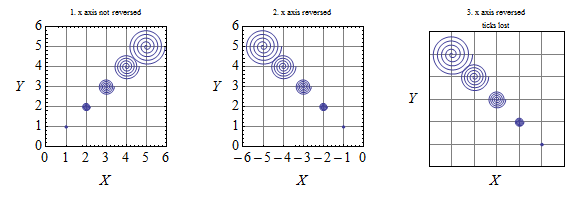
Clear["Global`*"]
spiral[a_, t_, x_, y_] := {a*t*Cos[t] + x, a*t*Sin[t] + y} // N;
fs = 8; (* font size *)
objects = 5;
fl = {X, Rotate[Y, -Pi/2]}; (* frame label *)
unreversed =
ParametricPlot[
spiral[.002*#^(5/3), t, #, #] & /@ Range[objects], {t, 0, 10*Pi},
PlotRange -> {{0, objects + 1}, {0, objects + 1}},
PlotLabel -> Style["1. x axis not reversed", FontSize -> fs],
Frame -> True, FrameLabel -> fl, GridLines -> Automatic];
reversed1 =
ParametricPlot[
spiral[.002*#^(5/3), t, -#, #] & /@ Range[objects], {t, 0,
10*Pi}, PlotRange -> {{-objects - 1, 0}, {0, objects + 1}},
PlotLabel -> Style["2. x axis reversed", FontSize -> fs],
Frame -> True, FrameLabel -> fl, GridLines -> Automatic];
ticks = {{Automatic, None}, {{-#, #}, None}} & /@
Reverse[Range[objects]];
reversed2 =
ParametricPlot[
spiral[.002*#^(5/3), t, -#, #] & /@ Range[objects], {t, 0,
10*Pi}, PlotRange -> {{-objects - 1, 0}, {0, objects + 1}},
PlotLabel ->
Style["3. x axis reversed\nticks lost", FontSize -> fs],
Frame -> True, FrameLabel -> fl, GridLines -> Automatic,
FrameTicks -> ticks (* causes ticks to disappear *)];
GraphicsRow[{unreversed, reversed1, reversed2}]