I am not sure if others (or Wolfram Support) would agree, but this seems like a bug to me. I'll leave tagging as bugs to others. Please do report it to Wolfram Support though.
I get the same result that you show in all of 10.0.2, 10.3.1, 10.4.1 and 11.0.1. This is surprising because the functionality was introduced in 10.0, so I wonder if there is any released version at all in which this works correctly.
Luckily the workaround is easy. Just set the PlotRange manually. The correct value can be determined using RegionBounds. This is another reason why it feels suspiciously like a bug that this is not done automatically with PlotRange set to Full, All or Automatic.
RegionPlot[a, PlotRange -> RegionBounds[a],
PlotRangePadding -> Scaled[.05]]

I used PlotRangePadding simply to leave some extra space around the edges.
An alternative is using DiscretizeRegion.
DiscretizeRegion[a]
DiscretizeRegion::drc: Available methods not able to resolve all components of dimension less than the embedding dimension 2; these may be omitted from the result.
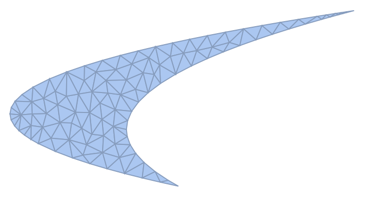
I'm not exactly sure what the message is about as this seems like a simple 2D region to me.

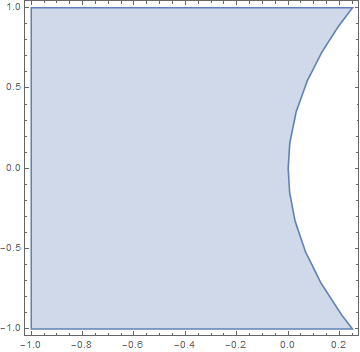

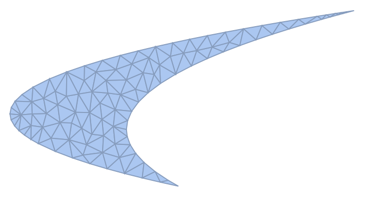
ClearAll;" doesn't do anything. I've seen people using this more than once in the past week on this site, and I don't know where it is coming from. You need to actually call the function, and give it an argument.ClearAll["Global`*"]. $\endgroup$DiscreteizeRegionworks fine. $\endgroup$