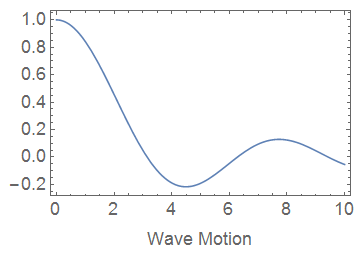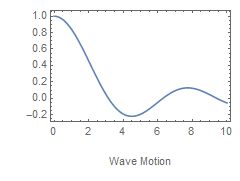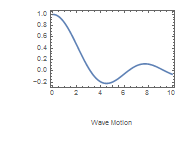Is there any way to label frames in latex like fashion which (label text) also scale appropriately on zooming the plot?
$\begingroup$
$\endgroup$
4
-
$\begingroup$ You mean, when specifically you export a plot in pdf form? $\endgroup$– FeyreCommented Aug 6, 2016 at 11:22
-
$\begingroup$ We need to know more about what you are trying to do before we can answer this question. $\endgroup$– m_goldbergCommented Aug 6, 2016 at 15:33
-
1$\begingroup$ Related: "How can I scale a plot in vector graphic or PDF form?" $\endgroup$– Alexey PopkovCommented Aug 7, 2016 at 14:39
-
$\begingroup$ @Feyre. No, in original question I mean zooming by corner dragging. But of course ultimately we need to export it or save it. $\endgroup$– SluthCommented Aug 8, 2016 at 11:47
Add a comment
|
1 Answer
$\begingroup$
$\endgroup$
You can use Scaled for the FontSize, either in Style or BaseStyle. You may need additional ImagePadding to make room for the labels.
Plot[Sinc[x], {x, 0, 10}
, Axes -> False
, Frame -> True
, FrameLabel -> "Wave Motion"
, BaseStyle -> {FontSize -> Scaled[0.05]}
, ImagePadding -> {{50, 10}, {60, 10}}
]
The same plot rescaled by corner dragging:
A generic example of font scaling:
Also see:
The earliest use on Stack Exchange of FontSize -> Scaled that I can find is by belisarius: