How can I create lines using the center of the circles as a reference?
I created a code, but it generates multiple lines around the circle.
coord=PixelValuePositions[imagem,Red];
coord=Sort@coord;
Graphics[{Line[{{coord[[#,1]],coord[[#,2]]}&/@Range[First[Dimensions[coord]]],{coord[[#,1]],coord[[#,2]]}&/@Range[2,First[Dimensions[coord]]]}]}]
The image used is at the link below:

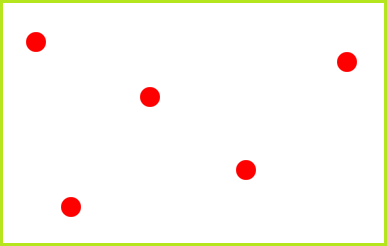
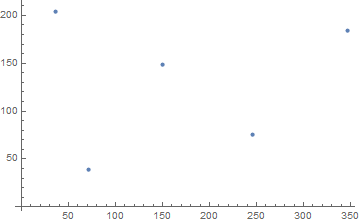
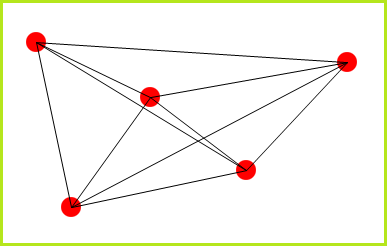
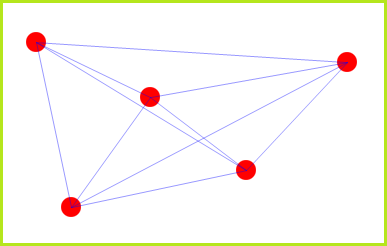
ComponentMeasurements[]? $\endgroup$