Bug introduced in 10.4.0 and fixed in 11.0.0
I am using Mathematica 10.4
In the documantion page of ImplicitRegion, there is an example
R = ImplicitRegion[x^2 + y^2 == 1, {x, y}];
RegionPlot[R]
This should give a perfect circle. However, I got nothing after I run it.
What is wrong?

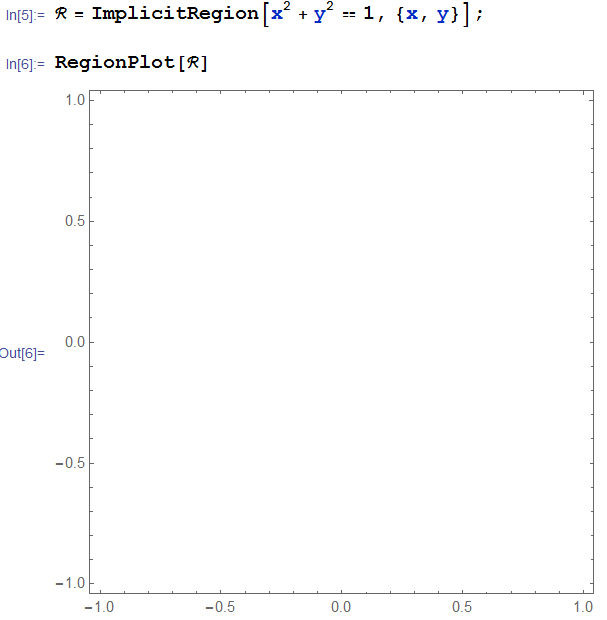
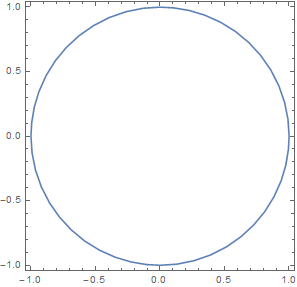
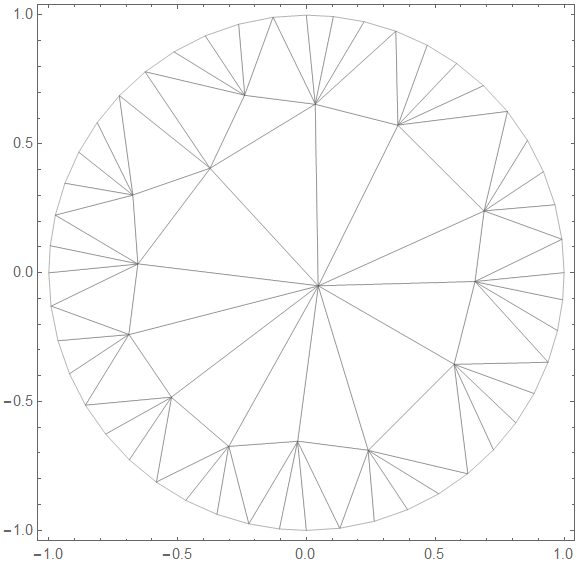
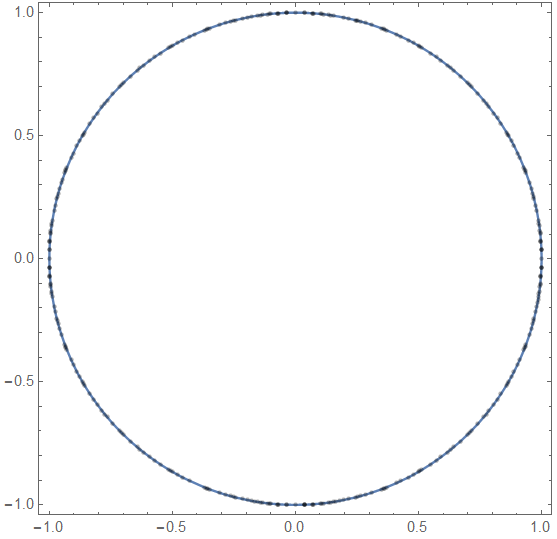
RegionPlot @ Circle[]$\endgroup$ImplicitRegion, why it is not working? $\endgroup$RegionPlotsays it shouldn't, something fishy going on.... $\endgroup$RegionPlotdocs specifically says that "RegionPlot will only visualize two-dimensional regions", with the very example of the failure with $x^2+y^2=1$. On the other hand, theImplicitRegiondocs specifically show that what you did should work, but then it actually doesn't in MMA 10.4. This seems a documentation bug, rather than an implementation error. $\endgroup$