I would like to plot multiple sets of x and y data on the same plot with a legend. This is the code I am using right now:
y = Table[f[c1_,inc_], {c1, 0, 3, 0.1}, {inc, {0, 0.2, 0.4, 0.6}}];
x = Table[{c1 + c1 + inc}, {c1, 0, 3, 0.1}, {inc, {0, 0.2, 0.4, 0.6}}];
Each column of y corresponds to a set of y data and each column of x corresponds to a set of x data.
I would like to obtain a plot with multiple curves, ideally with a legend. Ideas?

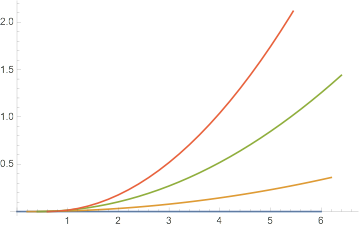
fand show the code you have tried. $\endgroup$ListPlotfunction. Next, learn to manipulate the lists to achieve the form that needed in the plot function. $\endgroup$