I am studying the Landau Free Energy Equation. First of all the plot displayed only shown negative range. can i show the positive range too? (y-axes). Then, can I turn this plot into 2-D Plot?
α= 1;
β= 1;
Tmp = 0.1316;
ρ= 0.01;
T = -2;
FreeEnergy =
1/2*(T - 1)*P^2 + 1/4*P^4 + (1/2*α^2*β*M^2*(T - Tmp)) +
1/4 α^2*(β)*(M^4) + 1/2*(ρ*(P^2)*(M^2))
Plot3D[FreeEnergy, {M, -2.05216, 2.05217}, {P, -2.35669, 2.35669}]
Update
This what I want. It should be extended to the positive side. Maybe I should minimize the equation first?
After use ViewPoint-> {-Infinity,0,0} i get this but still not quite right (because the orange part is showing and both left and right should extend to positive side like above picture).

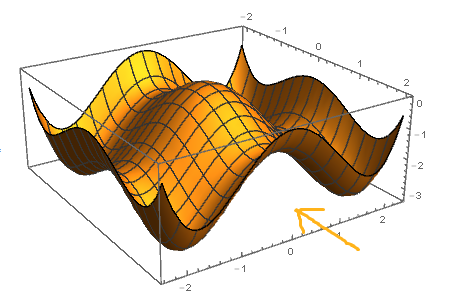
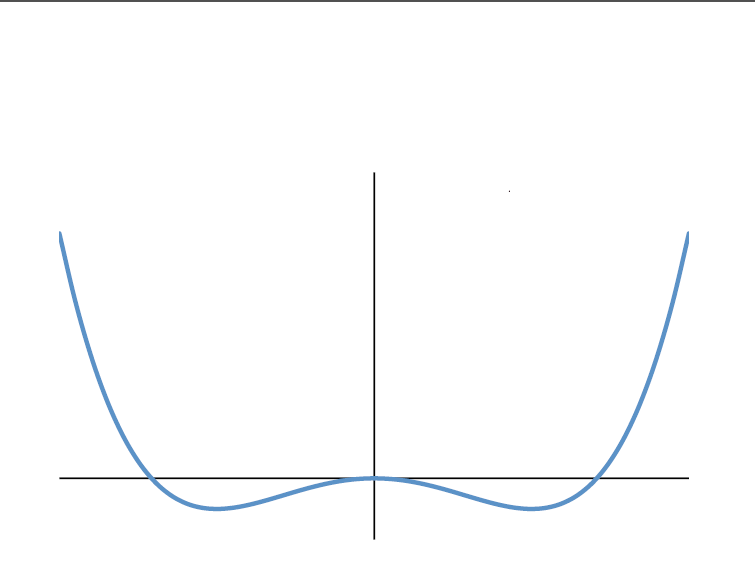
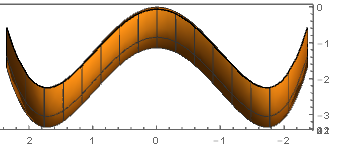
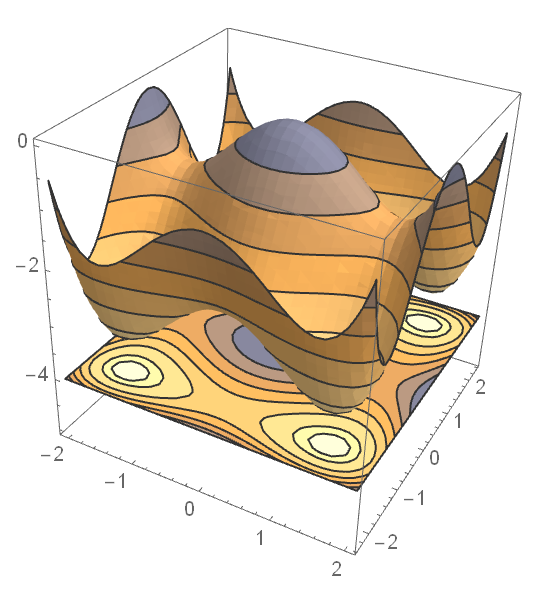
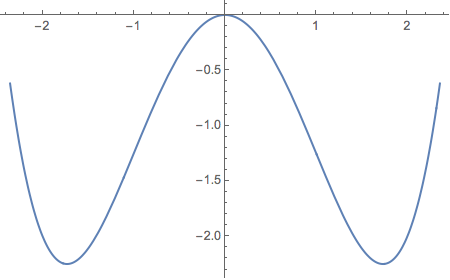
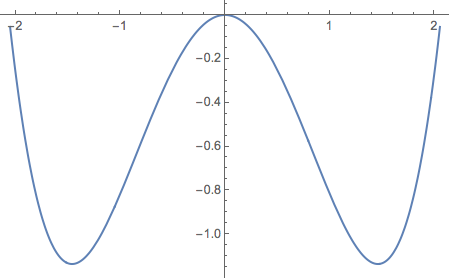
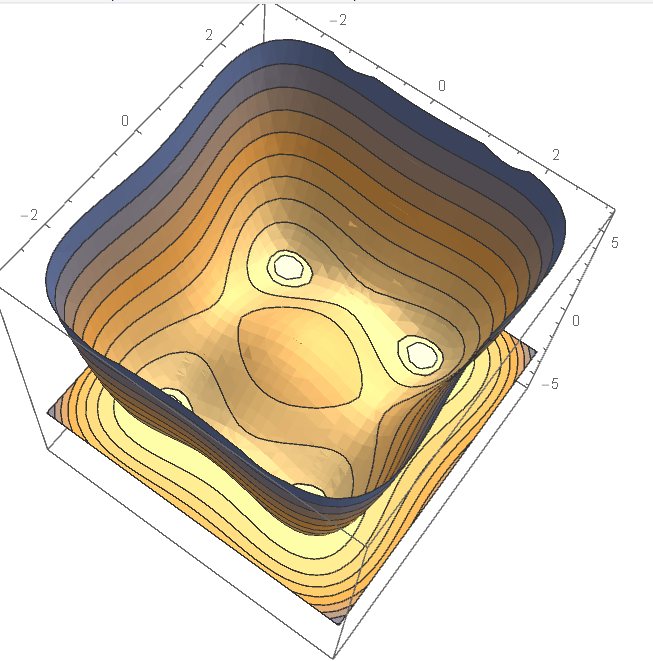
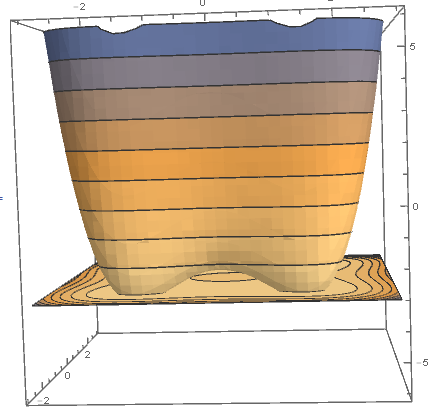
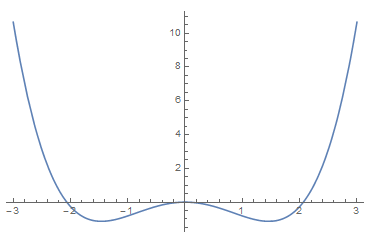
Plot3D. You can set the displayed range manually withPlotRangethough. $\endgroup$ContourPlot[FreeEnergy, {M, -2.05216, 2.05217}, {P, -2.35669, 2.35669}]andDensityPlot[FreeEnergy, {M, -2.05216, 2.05217}, {P, -2.35669, 2.35669}]are two examples of 2D plots of the 3D data $\endgroup$ViewPoint -> {-Infinity, 0, 0}option? $\endgroup$Plot[Evaluate[FreeEnergy /. M -> 0], {P, -2.35669, 2.35669}]orPlot[Evaluate[FreeEnergy /. P -> 0], {M, -2.05216, 2.05217}]. $\endgroup$Plot3D[FreeEnergy, {M, -3, 3}, {P, -3, 3}]instead? $\endgroup$