I have an output graph on a saved notebook that I cannot reproduce with my data (I messed up the instructions).
Can I take that graph, insert it in a new notebook and modify it? (I'm thinking about axes, labels, fonts, etc.)
If you mean "graph" as in "plot of a function", then assign your graph to a variable and then extract/modify its properties. Imagine you have just this:
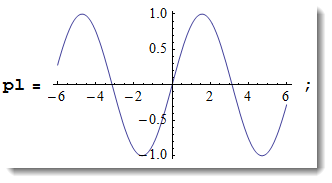
Then this is an example of "extract/modify its properties":
Show[Graphics[{Red, Thick, pl[[1, 3, 2]]}], Axes -> False, Frame -> True,
BaseStyle -> {12, FontFamily -> "Times", Italic}, AspectRatio -> .6]
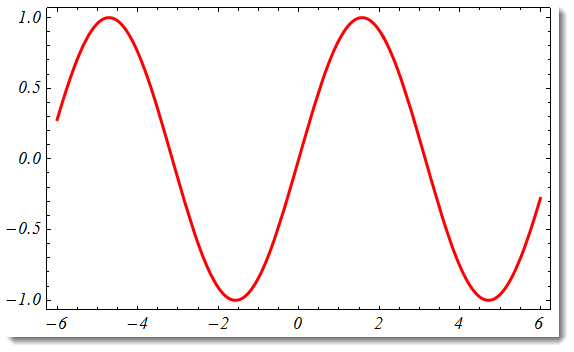
If on other hand you have "graph" as a network, then there are many options to go around, because Graph returns an object where all information about Graph is preserved. This is one way to do it:
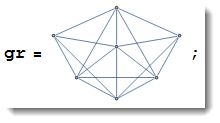
Show[AdjacencyGraph[AdjacencyMatrix[gr],
AbsoluteOptions[gr, VertexCoordinates], GraphStyle -> "ThickEdge"],
Axes -> False, Frame -> True, FrameTicks -> True,
BaseStyle -> {12, FontFamily -> "Times", Italic}, AspectRatio -> 1]
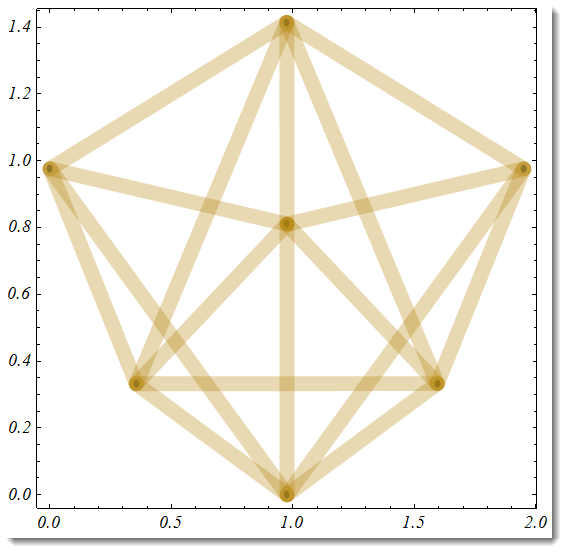
Read the FAQs] (tinyurl.com/cacvex2)! 3) When you see good Q&A, vote them up byclicking the gray triangles, because the credibility of the system is based on the reputation gained by users sharing their knowledge. ALSO, remember to accept the answer, if any, that solves your problem,by clicking the checkmark sign` $\endgroup$