In a Mma notebook math cell, how can one write an interval with Hoare-Ramshaw (two dots) interval notation? The obvious answer (\:2025) does not seem to work; two full stops produces odd spacing; and the inferior but crudely acceptable two full-stops surrounded by spaces produces an unwanted times symbol.
1 Answer
$\begingroup$
$\endgroup$
2
You can type \:2025 to get the unicode character.
If you prefer to use a keyboard alias, evaluate
SetOptions[
SelectedNotebook[],
InputAliases ->
Join[Options[SelectedNotebook[], InputAliases][[1, 2]], {"hr" -> "\:2025"}]]
in your note book, then EschrEsc will insert the unicode character ‥ into the cell where you currently typing.
Either way you will be able to produce text cells like
-
$\begingroup$ I mentioned this possibility as not working in the original question. Do you actually get a display of the character? If so, what's your version and platform? I'm using Mma 10.2 on Win 64. $\endgroup$– AlanCommented Jan 27, 2016 at 23:16
-
$\begingroup$ @Alan. I'm running V10.3.1 on OS X 10.10.2. but it worked in earlier versions as well. I know you mentioned you tried typing in
\:2025-- my post is meant to tell you that it should work. $\endgroup$ Commented Jan 28, 2016 at 12:17

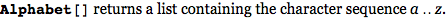
"(1..3)"perhaps? Perhaps a bit more context as to your intended use may help us generate better answers. $\endgroup$Interval? Truth-value expression of the forma < x < b? $\endgroup$