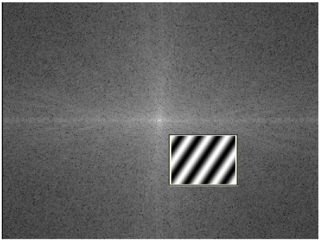This link is to a question showing how to display a Fourier transform of an image.
I'd like to build upon the linked solution to make an interactive demonstration, surely using Tooltip, in which the user can select a point in the Fourier magnitude spectrum (Abs), and a graphic of the corresponding cosine wave component is displayed. Specifically, if the Tooltip is above frequency coordinate {sx, sy}, the graphic should be the graphic plot corresponding Abs Re[ Exp[2 Pi Norm[{sx,sy] {x,y}.{sx,sy}]].
If the user points to the center of the Fourier magnitude plot ({sx,sy} = {0,0}), the "DC" value of the photograph is presented throughout the popup window. If the user points to a position at the right, we will see vertical cosine waves in the popup window... the further to the right, the higher the spatial frequency (closer the wavefronts). Likewise, if the user points to positions higher in the plot, we will see horizontal cosine waves... the greater the distance from the center, the higher the frequency of the cosine wave. If the user points to positions along some diagonal, the cosine waves will be tipped.
The amplitude of the displayed sine curve should be the magnitude of the Fourier transform at that sampled point.
A static version of what I seek is on page 31 of this paper.
I ran into immediate difficulties in getting any Tooltip reading from an image.