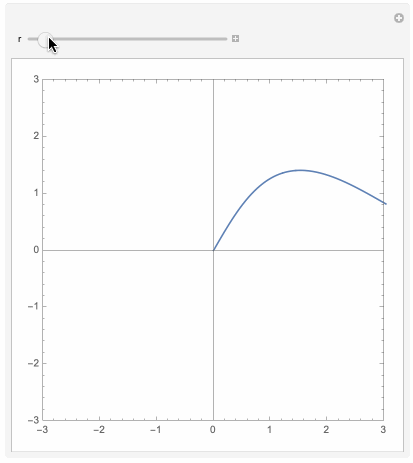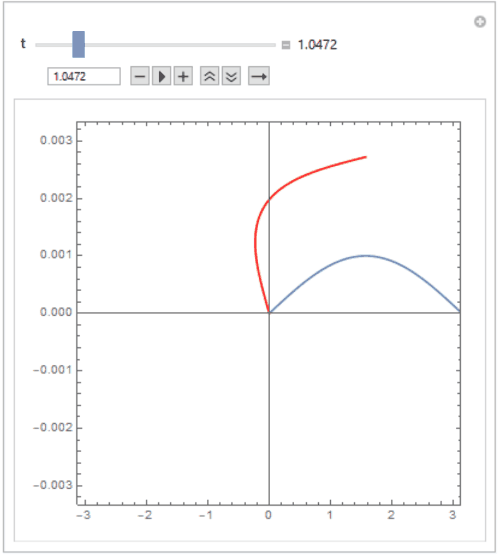I want to rotate some figure. For example
fig0 = Plot[0.001 Sin[x], {x, 0, Pi}, Axes -> False]
Show[fig0 /. prim : _Line | _Point | _Polygon :>
GeometricTransformation[prim, RotationTransform[Pi/3, {0, 0}]],
PlotRange -> All]
The sine curve after rotation becomes a straight line. How can I make the figure remain the original shape after rotation?