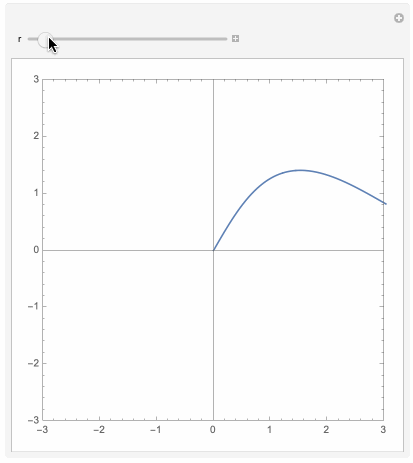It is because amplitude of your Sin function is very small relative to the length of its arc (you picked 0.001 Sin[x]), so it looks almost flat when you rotate it. You can see it non-flat initially because Mathematica auto-rescales Y-axes to zoom in on your small amplitude. When you rotate by Pi/3 curve that is Pi-long in base, its end lifts by Pi Tan[Pi/3] or N[Pi Sqrt[3]] or ~ 5.4414. Relative to this hight .001 will not bee seen. You can see that there is nothing wrong with rotation if you pick amplitude comparable to the length arc:
fig0=Plot[Sin[x],{x,0,Pi},Axes->False];
Manipulate[
Graphics[
GeometricTransformation[fig0[[1]],RotationTransform[r]],
Frame->True,Axes->True,PlotRange->3],
{r,0,2Pi}]