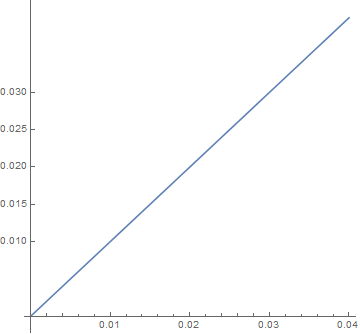I'm making the ticks labels of my plot using the rule:
FrameTicks -> {{N@FindDivisions[{Min@data1, Max@data2}, 6], None},
{Range[1960, 2015, 10], None}}
This is generating the ticks I want on both axes pretty well. The only problem is that the y-axis ticks vary in the number of decimal places, which I do not want. Is there a way to make all those numbers have the same number of decimal places as the one with the most decimal places?
I wanted to use something like NumberForm[ticks, {∞, n}] with ticks being the N@..., 6] above, but I'm not sure what n should be to just go with the tick mark with the most decimal places.
Thank you!