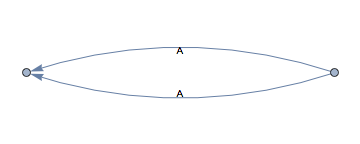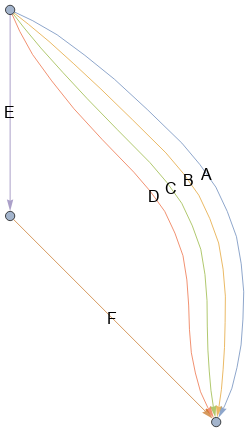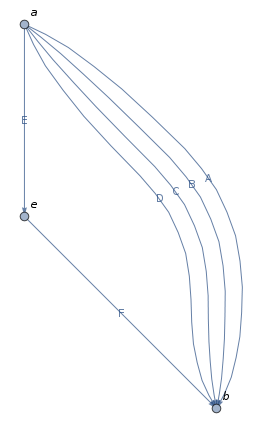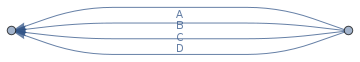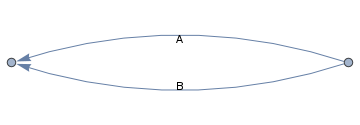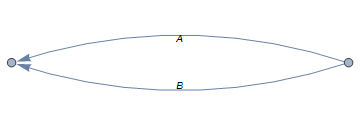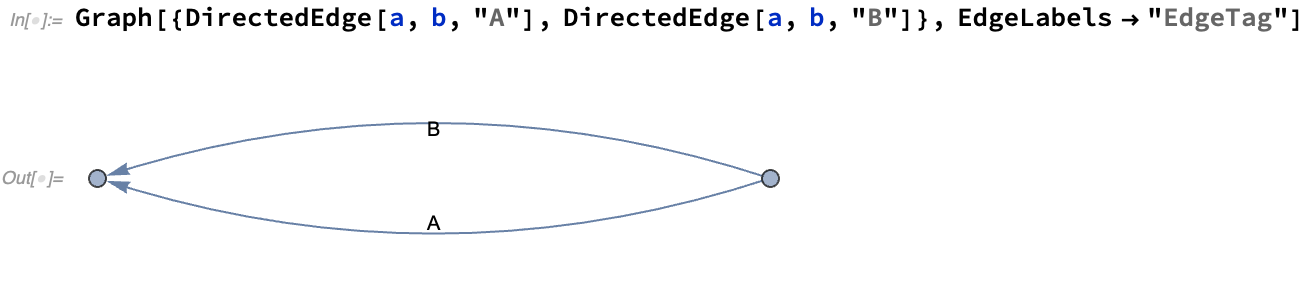Update 3: Styling and labeling edges individually can now be more conveniently done using new-in-version-12.1 function EdgeTaggedGraph:
labels = {"A", "B", "C", "D", "E", "F"};
edges = {a -> b, a -> b, a -> b, a -> b, a -> e, e -> b};
styles = ColorData[97] /@ Range[6];
labelededges = MapThread[Style[Labeled[#, #2], #3] &, {edges, labels, styles}] ;
EdgeTaggedGraph[labelededges, EdgeLabels -> "Name",
ImageSize -> Medium, EdgeLabelStyle -> 16]
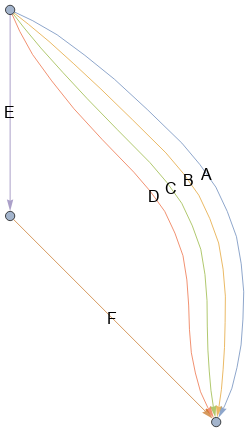
Update 2: Dealing with the issue raised by @Kuba in the comments:
Using the function LineScaledCoordinate from the GraphUtilities package to place the text labels:
Needs["GraphUtilities`"]
labels ={"A", "B", "C", "D", "E", "F"};
Graph[{a -> b, a -> b, a -> b, a -> b, a -> e, e -> b},
EdgeShapeFunction ->
({Text[Last[labels = RotateLeft[labels]], LineScaledCoordinate[#, 0.5]], Arrow@#} &),
VertexLabels->"Name"]
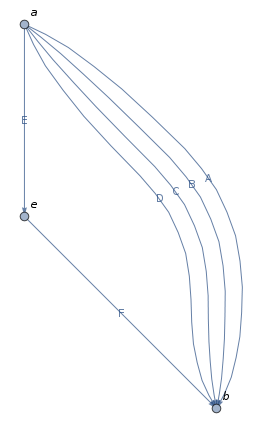
Update: Using EdgeShapeFunction:
labels = Reverse @ {"A","B","C","D"};
i = 1;
Graph[{a -> b, a -> b, a -> b, a -> b},
EdgeShapeFunction- > ({Text[labels[[i++]], Mean @ #],Arrow @ #}&)]
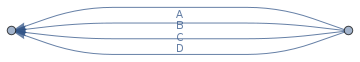
Simplest method to convert a Graph g to Graphics is to use Show[g] (see this answer by @becko).
We can post-process Show[g] to modify the Text primitives:
Show[Graph[{Labeled[a->b,"A"],Labeled[a->b,"B"]}]]/.
Text["A",{x_,y_/; (y<0.)},z___]:>Text["B",{x,y},z]
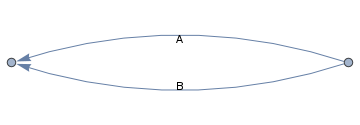
Or, we can construct a Graph with modified edge directions (and correct labels) and post-process it to change the edge directions:
Show[Graph[{Labeled[a->b,"A"], Labeled[b->a,"B"]}]]/.
BezierCurve[{{-1.,0.},m__,y_}]:>BezierCurve[{{1.,0.},m,{-1.,0.}}]
(* same picture *)