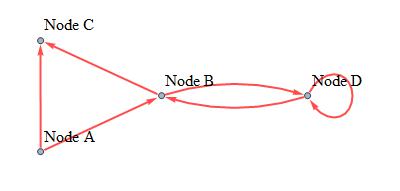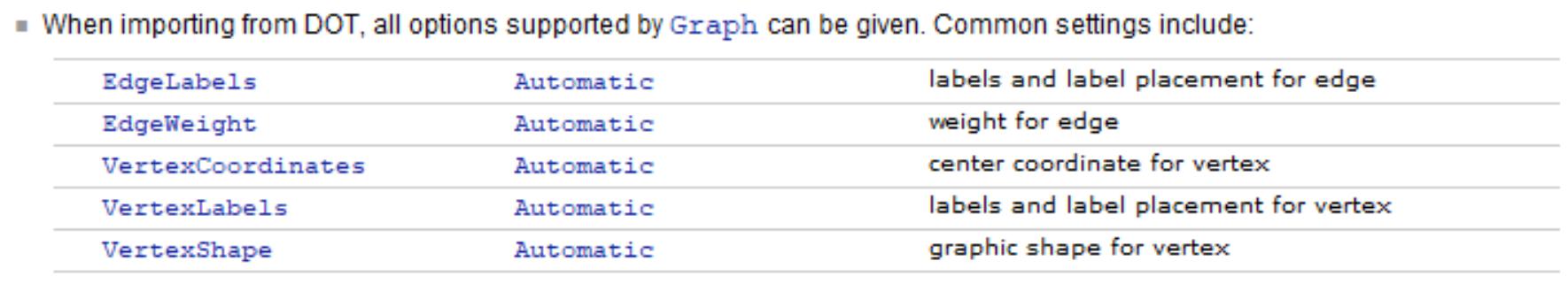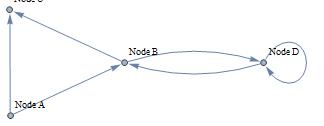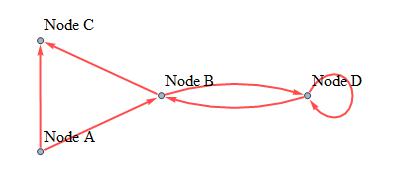I worked out how (one way...) to import a .dot graph format file into Mathematica using
Import["/home/username/Desktop/mygraph.dot"]
which works a treat, drawing a nice graph with vertices and edges all joined up.
But can anyone please explain how I can make the vertex labels either bigger, or add a coloured background to the label text?
I have many edges between vertices and as it is the thin black small text is difficult to read.
Thanks