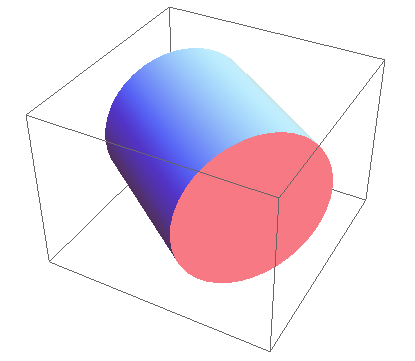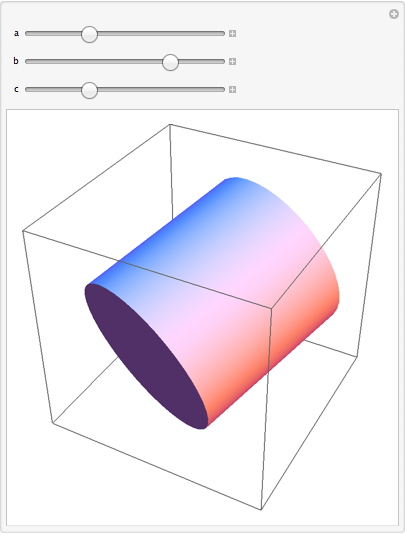The code that I have written has an unintended consequence that I'm not sure how to get around. I want 3 rotation transforms to be applied simultaneously to 1 graphics object. Instead, I get 3 separate separate copies of the graphics object, one per transformation.
The documentation does state that this will be the outcome of using multiple transformations on a graphics object.
GeometricTransformation[g, {t1, t2, ...}]
represents multiple copies of g transformed by a collection of transformations.
My question is: how is it possible to achieve the the outcome that I described instead of getting multiple copies?
Here is the code I am executing:
Manipulate[
Graphics3D[{
EdgeForm[None],
GeometricTransformation[Cylinder[],
{RotationTransform[a Pi, {1, 0, 0}],
RotationTransform[b Pi, {0, 1, 0}],
RotationTransform[c Pi, {0, 0, 1}]}]}],
{{a, 0}, -1, 1},
{{b, 0}, -1, 1},
{{c, 0}, -1, 1},
SaveDefinitions -> True]
If anyone could show me a way to accomplish this, I'd appreciate it.