map = Import["http://upload.wikimedia.org/wikipedia/commons/e/e3/China_old_map.jpg"]
{w, h} = map // ImageDimensions;
The route:
route = {{1107.07`, 184.181`}, {1096.17`, 198.195`}, {1072.81`, 237.121`}, {1071.25`, 244.906`}, {1068.14`, 254.249`}, {1065.03`, 265.148`}, {1063.47`, 274.49`}, {1063.47`, 286.947`}, {1063.47`, 296.289`}, {1063.47`, 308.746`}, {1061.91`, 313.417`}, {1061.91`, 319.645`}, {1057.24`, 338.33`}, {1051.01`, 350.786`}, {1044.78`, 361.685`}, {1037.`, 372.585`}, {1029.21`, 381.927`}, {1019.87`, 388.155`}, {1012.09`, 391.269`}, {1001.19`, 397.498`}, {991.845`, 403.726`}, {980.945`, 409.954`}, {970.046`, 413.068`}, {957.589`, 417.739`}, {943.576`, 425.525`}, {935.791`, 430.196`}, {931.119`, 433.31`}, {924.891`, 437.981`}, {921.777`, 441.095`}, {918.663`, 448.881`}, {915.549`, 451.995`}, {907.764`, 462.894`}, {903.092`, 470.679`}, {899.978`, 481.579`}, {895.307`, 489.364`}, {893.75`, 497.149`}, {892.193`, 504.935`}, {887.522`, 511.163`}, {884.408`, 517.391`}, {882.851`, 525.176`}, {881.294`, 539.19`}, {879.737`, 545.418`}, {878.18`, 550.089`}, {876.622`, 556.317`}, {876.622`, 567.217`}, {876.622`, 578.116`}, {876.622`, 587.459`}, {876.622`, 598.358`}, {876.622`, 603.029`}, {870.394`, 618.6`}, {868.837`, 629.499`}, {862.609`, 643.513`}, {857.938`, 657.526`}, {853.267`, 668.425`}, {848.595`, 680.882`}, {840.81`, 690.224`}, {833.025`, 699.567`}, {825.24`, 707.352`}, {819.011`, 715.137`}, {811.226`, 721.365`}, {800.327`, 729.151`}, {787.87`, 738.493`}, {781.642`, 746.278`}, {775.414`, 752.506`}, {772.3`, 752.506`}, {761.4`, 763.406`}, {744.273`, 783.648`}, {734.93`, 794.547`}, {725.588`, 813.232`}, {714.689`, 830.359`}, {708.46`, 844.373`}, {703.789`, 861.5`}, {700.675`, 873.957`}, {699.118`, 884.856`}, {699.118`, 900.427`}, {700.675`, 911.326`}, {702.232`, 920.669`}, {708.46`, 928.454`}, {720.917`, 940.91`}, {730.259`, 948.696`}, {739.602`, 954.924`}, {759.843`, 965.823`}, {781.642`, 975.165`}, {800.327`, 978.28`}, {815.897`, 979.837`}, {819.011`, 979.837`}, {834.582`, 981.394`}, {853.267`, 984.508`}, {868.837`, 986.065`}, {879.737`, 986.065`}, {890.636`, 987.622`}, {898.421`, 987.622`}, {912.435`, 989.179`}, {923.334`, 990.736`}, {932.677`, 992.293`}, {943.576`, 993.85`}, {954.475`, 995.407`}, {968.489`, 995.407`}, {977.831`, 996.964`}, {987.173`, 998.521`}, {996.516`, 1000.08`}, {1007.42`, 1001.64`}, {1019.87`, 1004.75`}, {1027.66`, 1004.75`}, {1033.89`, 1006.31`}, {1044.78`, 1007.86`}, {1058.8`, 1009.42`}, {1068.14`, 1009.42`}, {1072.81`, 1009.42`}, {1102.4`, 1006.31`}, {1121.08`, 1003.19`}, {1144.44`, 998.521`}, {1156.89`, 996.964`}, {1175.58`, 992.293`}, {1194.26`, 982.951`}, {1206.72`, 978.28`}, {1222.29`, 972.051`}, {1244.09`, 962.709`}, {1258.1`, 958.038`}, {1262.77`, 956.481`}, {1292.36`, 942.467`}, {1326.61`, 933.125`}, {1349.97`, 925.34`}, {1363.98`, 919.111`}, {1370.21`, 917.554`}, {1373.32`, 915.997`}, {1379.55`, 911.326`}, {1384.22`, 908.212`}, {1387.34`, 906.655`}, {1390.45`, 906.655`}, {1395.12`, 901.984`}, {1401.35`, 898.87`}, {1407.58`, 895.756`}, {1410.69`, 894.199`}, {1413.81`, 889.527`}, {1418.48`, 884.856`}, {1421.59`, 883.299`}, {1423.15`, 880.185`}, {1426.26`, 877.071`}, {1430.93`, 872.4`}, {1432.49`, 869.286`}, {1432.49`, 864.614`}, {1435.61`, 858.386`}};
Use ImageComposeto combine route and map:
Manipulate[
ImageCompose[
map,
Graphics[{Thickness[0.02], Dashed, Arrowheads[.06], Arrow[SplineCurve@Take[route, i]]},
PlotRange -> {{0, w}, {0, h}}]
], {i, 1, Length@route, 1}
]
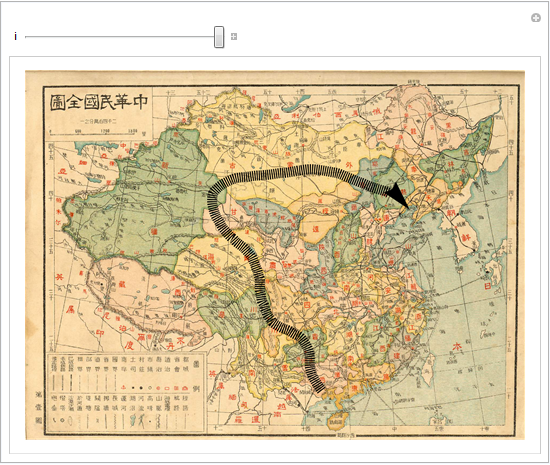
Routines to show a part of the route:
routePart[i_] := Take[route, Max[1, Round[Length[route] i]]]
mapPlusRoute[i_] :=
ImageCompose[map,
Graphics[{Thickness[0.02], Dashed, Arrowheads[.06],
Arrow[BSplineCurve@routePart[i]]}, PlotRange -> {{0, w}, {0, h}}]]
Now put it in 3D using Graphics3D and Texture. Add some camera movements and aiming and... presto. I exported the separate frames to process them in an external program, but MMA can make animated GIFs as well.
mc = 1;
Do[
Export["C:\\Users\\Sjoerd\\Desktop\\Movie\\Movie" <>
IntegerString[mc++, 10, 4] <> ".bmp",
Graphics3D[
{
Texture[mapPlusRoute[i]],
Polygon[{{0, 0, 0}, {w, 0, 0}, {w, h, 0}, {0, h, 0}},
VertexTextureCoordinates -> {{0, 0}, {1, 0}, {1, 1}, {0, 1}}]
},
Lighting -> "Neutral",
Boxed -> False,
ViewVector -> {{1500 Cos[i 2 \[Pi] ] + w/2,
h/2 - 1500 Sin[2 \[Pi] i ], 1000},
Append[routePart[i][[-1]], 0]},
ViewVertical -> {0, 0, 1},
ViewAngle -> 25 \[Degree], ImageSize -> 600
]
],
{i, 0.07, 1, .005}
]
Gif Movie here, uploading didn't work at the moment. The hand-drawn route is a bit rocky but you get the idea.

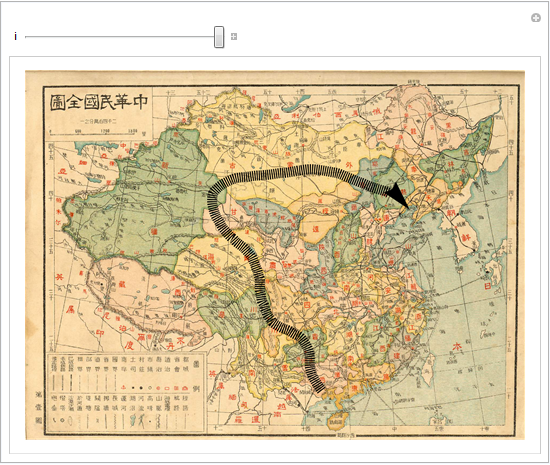
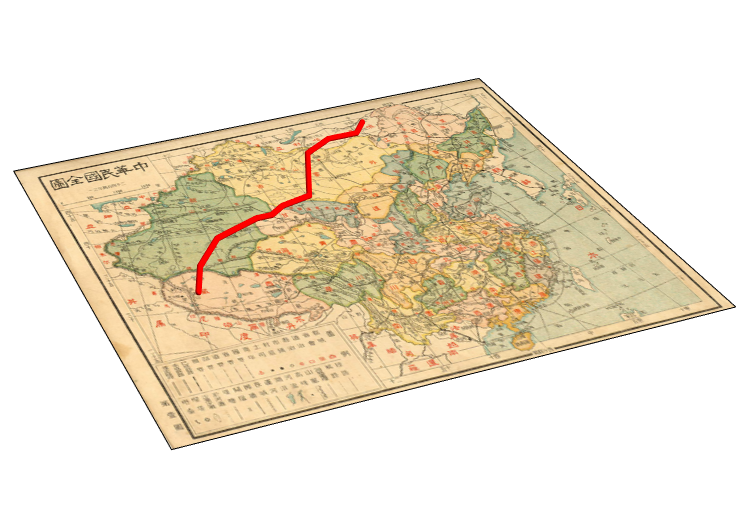
LineorArrowto draw the primitives, update the list of points to add a new point as time progresses. This gives you the list of frames for the movie. You can then useListAnimateorExportas a gif or a movie. If you want a close up view from the top and move along the map as the direction changes, useImageTaketo focus on only a WxH rectangle centered at the latest point. I suggest that you make an attempt first and show us what you've tried. $\endgroup$Texturemay be the right tool (see this Q/A for an example.) $\endgroup$