I'm trying to do a problem write-up for my quantum mechanics class and would like use Mathematica, since I'm going to be using matrix mechanics, and it seems like the best way to write a lot of matrices, in line, very quickly. However, I'm worried that the default margins are too large to print out a paper. How do you change the default sizes of the margins? Bonus points to answering the following:
Are there any sites that give a comprehensive guide to text editing in Mathematica?
Is there any other software that might be better suited for mathematical writing? My professor is crazy about $\LaTeX$, but I don't really know where to start with that.
I'm on Windows 10

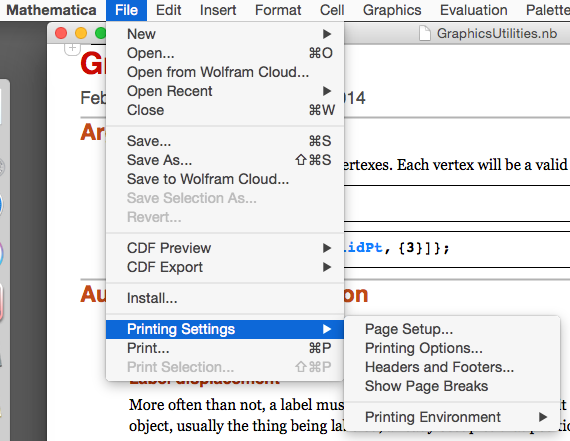
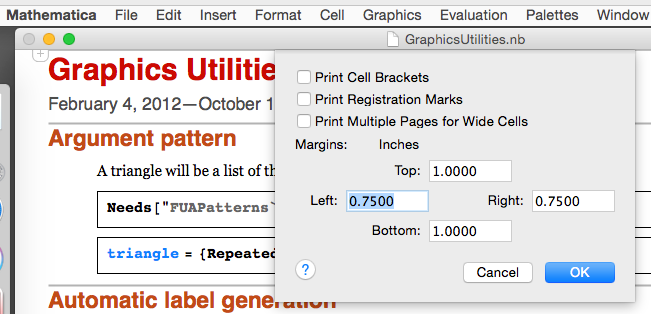
Document > Settings > Page Marginsand customize it any way you want. Or, use a predefined document class such asKoma-Script Articlewhich already comes with adjusted margins. The default $\LaTeX$ margins are huge because the creators thought it's more aesthetic and well-balanced. But in the business (MS) world, nobody cared. $\endgroup$