Very often, I need to do same calculations under different parameters for comparing the results. Every calculation may generate a large data set; for example, the calculation result of Eigensystem is often a large list.
If we want to make a careful systematic investigation of the whole parameter space, the best way is to export calculation result into external file.
But before we make a careful systematic investigation of the whole parameter space, we usually need to look into several typical parameter cases to see whether the result is consistent with my original conjecture or not. Under these circumstances, my personal experience is that exporting and importing is not as flexible as directly leaving results in the notebook.
Then here is the issue of how to store results from large calculations compactly in the notebook and how to obtain the results without a re-calculation when I reopen the notebook to continue my previous analysis.
For example:
The following assigns an eigensystem to variable es
If I end my Mathematica session and then reopen the same notebook in a new season, but don't want to re-calculate, then I have to do an assignment like below
But in this way, the input cell is way too large! I don't know how to hide it. And this way is just too awkward!
One possible way is to seek method to pack the large output of calculation into something that Dispatch would generate like the following.
I found the dispatch object is reusable when reopen mma.
I also wish to get any advice that might be forthcoming about properly organizing calculations which give results intended for use in futher analysis?

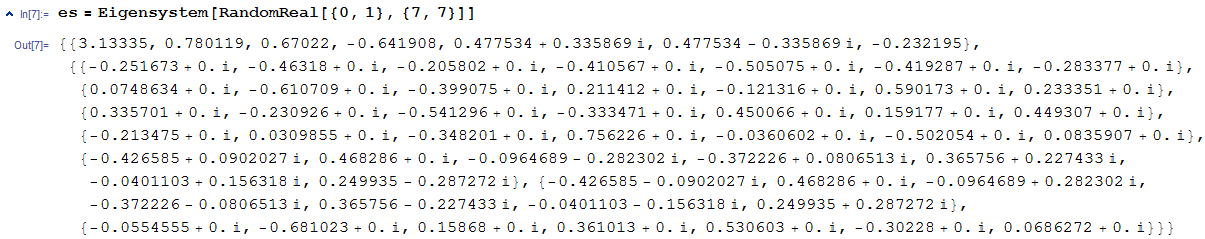
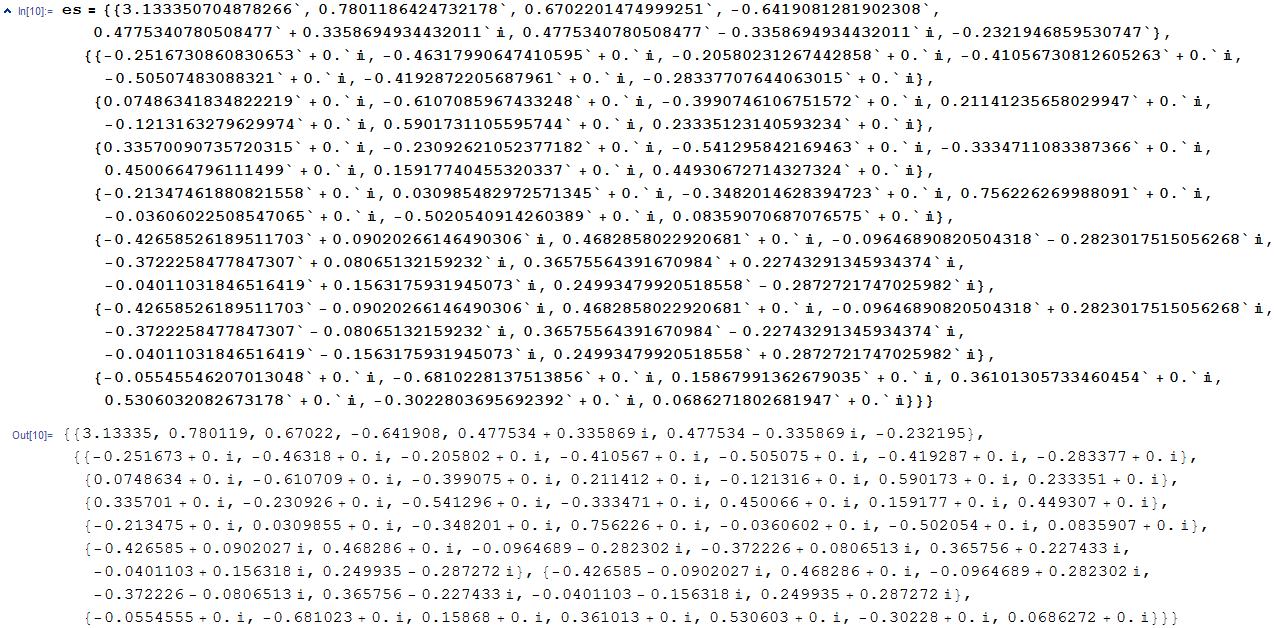
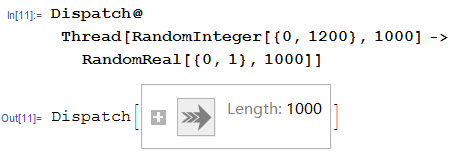
Run this first, and you can collapse all the cells together. m_goldberg's solution sounds interesting, too, but since I don't have 10.2, I can't comment. $\endgroup$TaggingRules, just putCurrentValue[EvaluationNotebook[], {TaggingRules, "varname"}] = es. End you can always get it, it will be stored with the notebook. Take a look at related: 88343 $\endgroup$