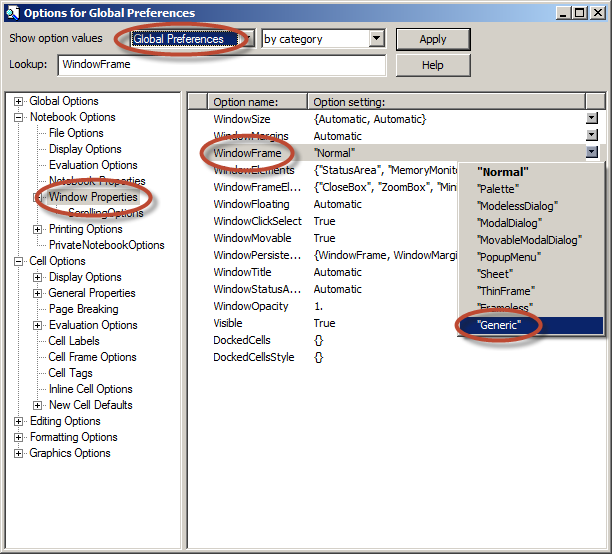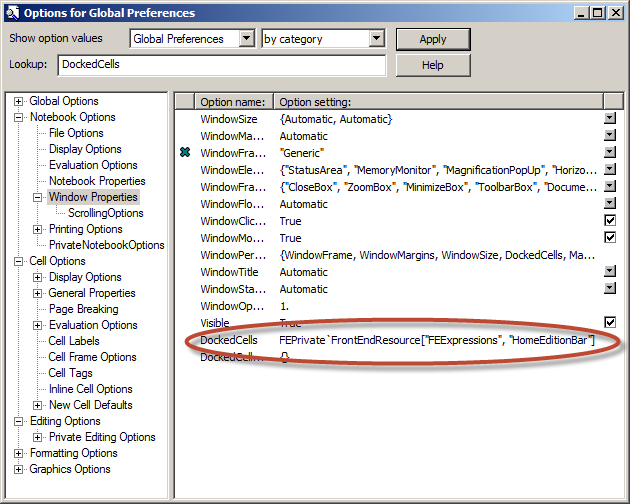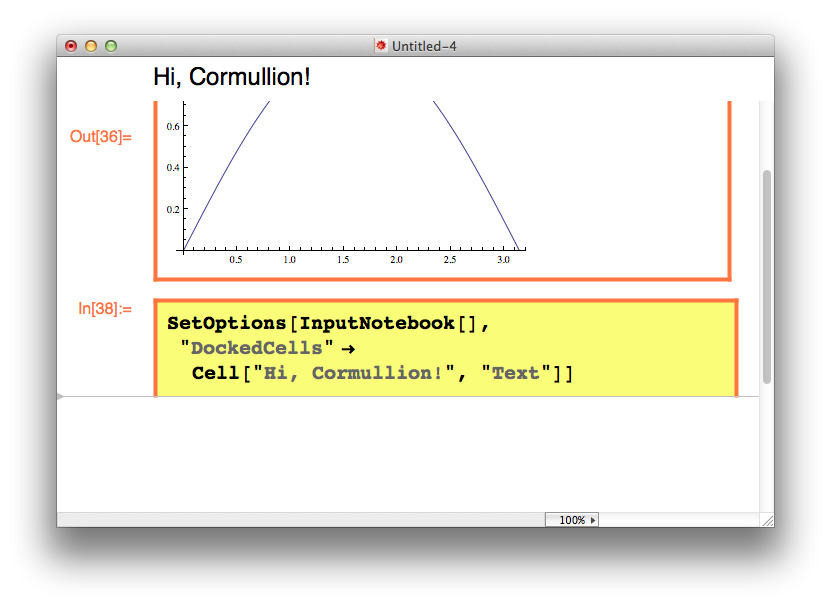The Mathematica Home Edition shows a banner at the top of every notebook:
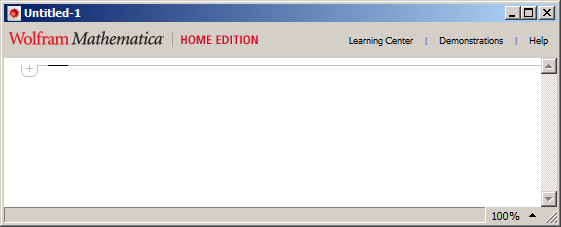
Is there a way to (permanently) get rid of it, without violating the EULA?
Edit
Yesterday, I sent this message to WRI support:
On mathematica.stackexchange.com we have a discussion about the legitimacy of removing the banner from notebooks in the Home Edition. I think the real issue is that we don't really know what the banner is for. Is it OK if I remove it? It gives me a bit more screen real-estate, and I don't need the links it provides.
Today I got a reply from Dan Ruggiero, saying* that it's OK when done within the options of Mathematica.
Users who want to discuss this further with WRI, the ticket number is #2730074.
* - This is the gist of his brief reply. I've asked his permission to quote his answer, and I'm waiting for his reply. Hopefully this will defuse the debate.
edit 2012-10-21
When I first posted this question + answers I got a lot of downvotes, more in 2 days time than in a year on EE.SE. I thought everything has been cleared now, but today this got another 2 downvotes, and I'm getting tired of it.
For the umpteenth time: changing the look of your notebooks so that the banner doesn't show IS PERFECTLY LEGAL!! Mathematica lets any user change this in the Option Inpector, and no, it's not a way to crack it and make it a Professional version. Read my other edit: WRI confirmed that it's OK!