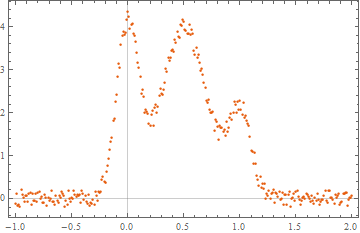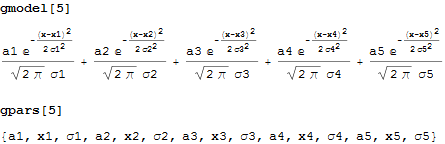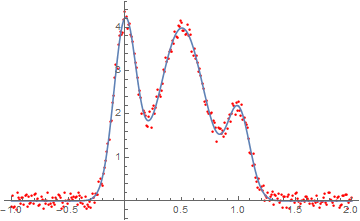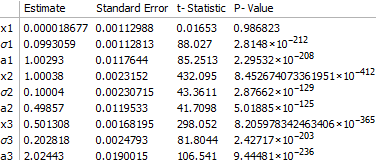Solution
Following @MichaelSeifert's advice, here is a working solution.
First define a compact expression for a Gaussian
g[x_, xo_, σ_, a_] := a Exp[-((x - xo)^2/(2 σ^2))] /(σ Sqrt[2 π])
To get
g[x, xo, σ, Ao]

Creates a list of variables for the $k^{\text{th}}$ term.
kvar[k_Integer] :=
ToExpression@
Map[StringJoin[#, ToString[k]] &, {"x", "σ", "a"}]

Generate a model equation to fit $n$ Gaussians using Sequence to place the output of kvar as arguments for g
gmodel[n_Integer] := Sum[
g[x, Sequence @@ kvar[i]]
, {i, 1, n}
]
Generate a list of parameters for the $n$ Gaussian model.
gpars[n_Integer] := Flatten@Array[kvar, n]
When evaluated these functions look like this:
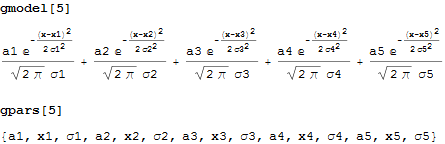
Find fit with minimal Akaike Information Criterion ( AIC ) by calculating a series of fits with 1, 2, ...maxn Gaussian, and selecting the fit with the smallest "AIC" as defined in the NonlinearModelFit documentation.
fitg[data_, maxn_Integer] := MinimalBy[
Table[
{#, #["AIC"]}& @ NonlinearModelFit[data, gmodel[n], gpars[n], x]
, {n, maxn}
], Last][[1, 1]]
Usage: fitg[data, maxn] where maxn is the maximum allowed number of Gaussians.
Possibly fitg[data, Length[data]]
Test
Example of data
dat = Uncompress@Import["http://pastebin.com/raw.php?i=VHZ7XJAi"]
Find fit with up to 6 Gaussians and plot
Show[
ListPlot[dat, PlotStyle -> Red],
Plot[Evaluate[Normal[fitg[dat, 6]]], {x, -1, 2}]
]
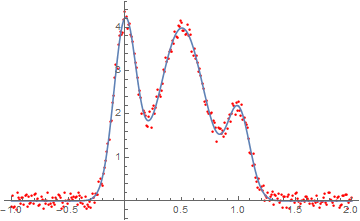
fitg[dat, 6]["ParameterTable"]
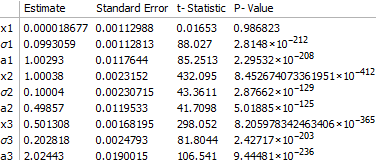
In this case, only three Gaussians were necessary.