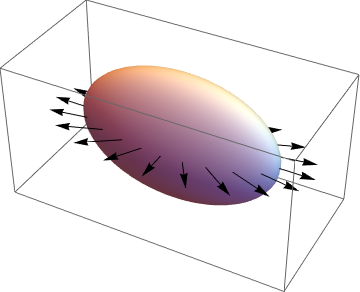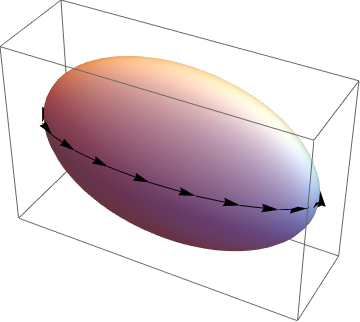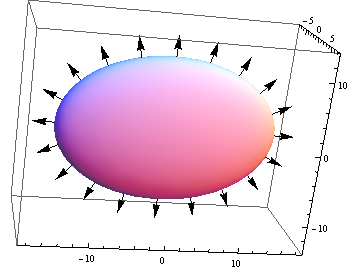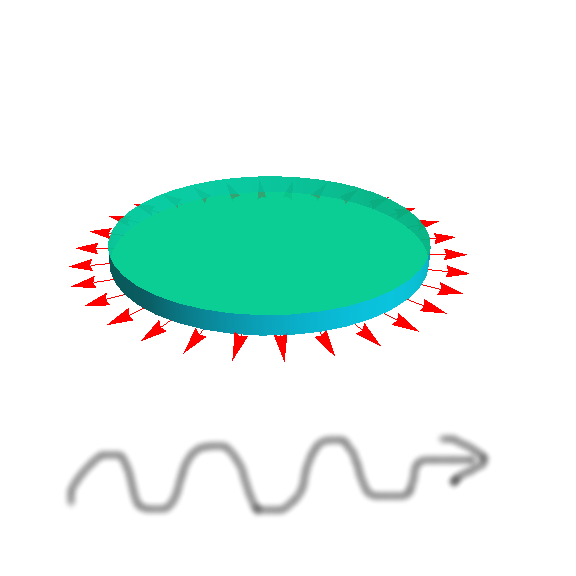I want a thin ellipsoid-like figure with an arrow around the ellipsoid. To draw an ellipsoid I used the following code:
With[{a = 5, c = 1},
ParametricPlot3D[{3 a Cos[u] Sin[v], 2 a Sin[u] Sin[v], 4 c Cos[v]},
{u, 0, 2 π}, {v, -π, π}, Boxed -> False, Axes -> False, Mesh -> None,
ColorFunction -> "BlueGreenYellow", ImageSize -> 728]]
This gives me the following output:
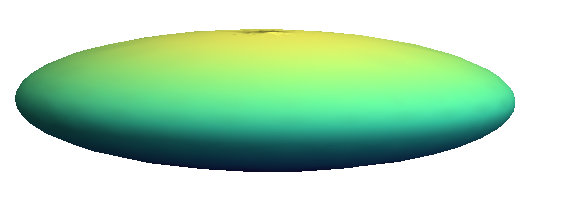
Now, I want to draw arrows that come out from all around (horizontally) this ellipsoid. For example, if the left end is xmin and right end is xmax, I want to draw arrows on the edges of the curve that connects xmin and xmax. So, every arrow is coming from a black dot and it is directed away from it.
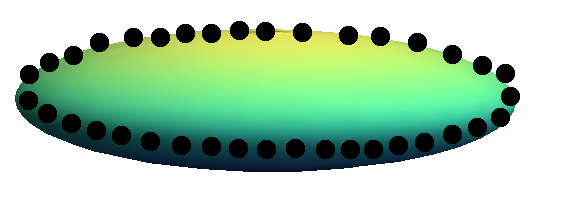
It will be great if anybody can help me with this issue.