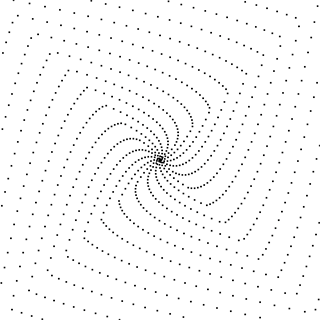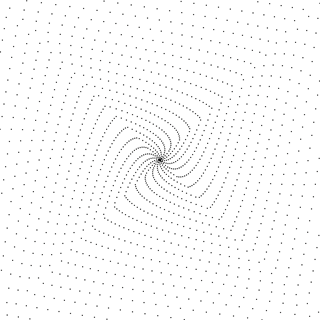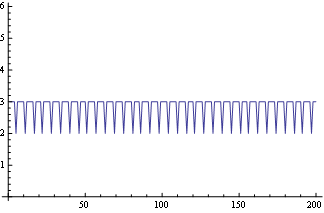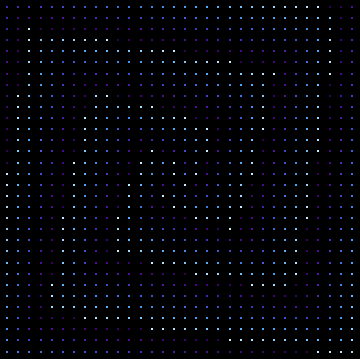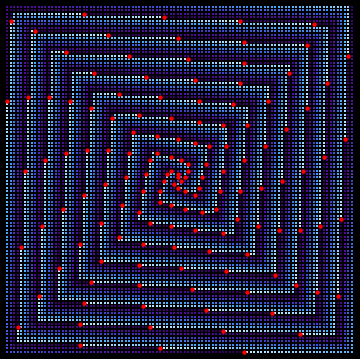In this MSE post, user GeMir noticed that,
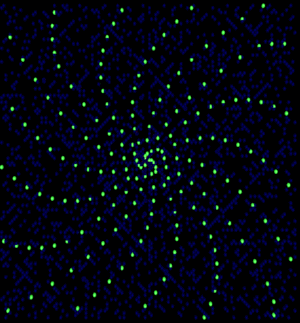
(source: mathforum.org)
where the green dots are the triangular numbers,
$$T_n = \frac{n(n+1)}{2} = 1,3,6,10,15,21,28,36,45,55,66,78,91,105,120,136,\dots$$
in the Ulam spiral with center $c=1$. If you look closely, the center seems to have a triskelion (a three-curve figure). GeMir says one "arm" (blue numbers below) starts as,
$$T_n = \frac{n(n+1)}{2} = 1,3,\color{brown}{6},\color{blue}{10},15,\color{brown}{21},\color{blue}{28},36,\color{brown}{45},\color{blue}{55},66,\color{brown}{78},\color{blue}{91},105,\color{brown}{120},\color{blue}{136},\dots$$
with a second "arm" (in brown). As pointed out by B. Cipra, the sequences (at least initially) look like oeis.org/A060544 and oeis.org/A081266, respectively.
But that can't be right since the figure apparently has seventeen arms, not just three.
Questions:
- It seems the triskelion splits into $17$ arms. Using a Mathematica code, can we "zoom out" and see if the $17$ arms split further into sub-arms? (That is, make a bigger Ulam spiral that ends with a higher bound B than used by GeMir.)
- If indeed it stabilizes into just $17$, can we use Mathematica to find a polynomial formula for each arm? (InterpolatingPolynomial[] would do, but one would need the values, and if I make this spiral with pen-and-paper it would be too tedious.)
P.S. The post, Generating an Ulam spiral, contains various codes. However, since my Mathematica coding is very basic, I do not know how to tweak them to answer my questions.