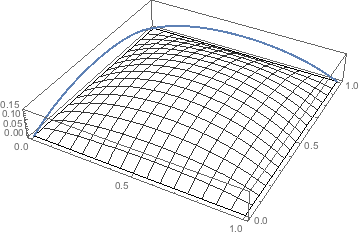I found a picture for example in google and I want to do with my code like that:
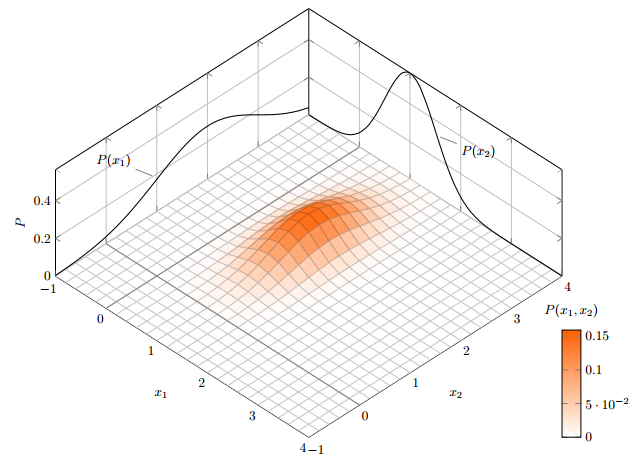
And here is my code:
\[CapitalOmega] = Rectangle[{0, 0}, {1, 1}];
op = Laplacian[u[x, y], {x, y}] + 2;
Subscript[\[CapitalGamma],
D] = {DirichletCondition[u[x, y] == 0, True]};
\[CapitalPhi] =
NDSolveValue[{op == 0, Subscript[\[CapitalGamma], D]},
u, {x, y} \[Element] \[CapitalOmega]];
Plot3D[\[CapitalPhi][x, y], {x, y} \[Element] \[CapitalOmega],
PlotStyle -> None]