Assuming you have typed
fit = NonlinearModelFit[{{0, 1}, {1, 2}, {3, 3}}, a + b*x, {a, b}, x]
Using this great answer
you can type
StringProperties[NonlinearModelFit]
{BestFit,BestFitParameters,Data,Function,Response,FitResiduals,StandardizedResiduals,StudentizedResiduals,ANOVATable,ANOVATableDegreesOfFreedom,ANOVATableEntries,ANOVATableMeanSquares,ANOVATableSumsOfSquares,EstimatedVariance,CorrelationMatrix,CovarianceMatrix,ParameterBias,ParameterConfidenceIntervals,ParameterConfidenceIntervalTable,ParameterConfidenceIntervalTableEntries,ParameterConfidenceRegion,ParameterErrors,ParameterPValues,ParameterTable,ParameterTableEntries,ParameterTStatistics,CurvatureConfidenceRegion,FitCurvatureTable,FitCurvatureTableEntries,MaxIntrinsicCurvature,MaxParameterEffectsCurvature,HatDiagonal,SingleDeletionVariances,MeanPredictionBands,MeanPredictionConfidenceIntervals,MeanPredictionConfidenceIntervalTable,MeanPredictionConfidenceIntervalTableEntries,MeanPredictionErrors,PredictedResponse,SinglePredictionBands,SinglePredictionConfidenceIntervals,SinglePredictionConfidenceIntervalTable,SinglePredictionConfidenceIntervalTableEntries,SinglePredictionErrors,AdjustedRSquared,AIC,AICc,BIC,RSquared}
then you can type
StringProperties[NonlinearModelFit, All]
and get
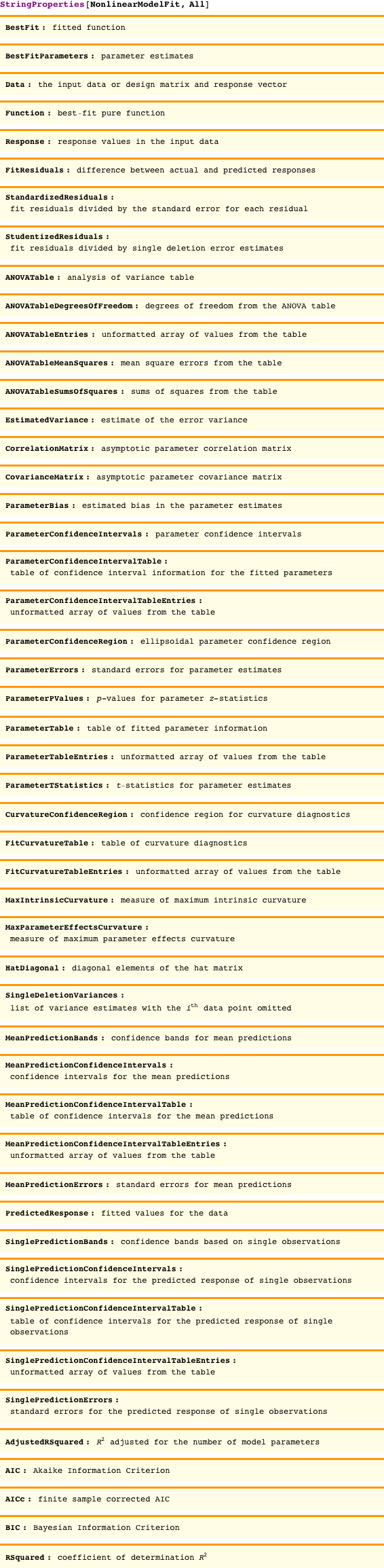
You will easily see that what you want is
fit["ParameterTableEntries"]
(
1.14286 0.225877 5.05964 0.124222
0.642857 0.123718 5.19615 0.121038
)
Update
If you want the headers this ought to do it
fit["ParameterTable"] // First // First // Flatten //
Take[#, {1, 6}] &

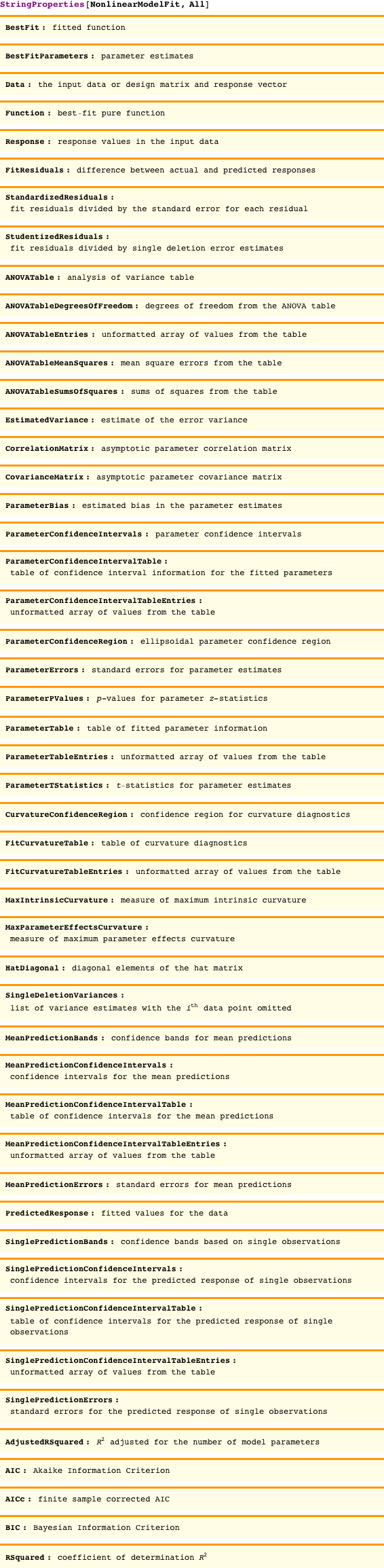
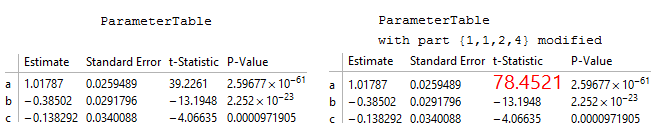
fit = NonlinearModelFit[{{0, 1}, {1, 2}, {3, 3}}, a + b*x, {a, b}, x]; fit /@ fit["Properties"]any of it of interest to you? $\endgroup$fit["ParameterTableEntries"]is what you want? $\endgroup$