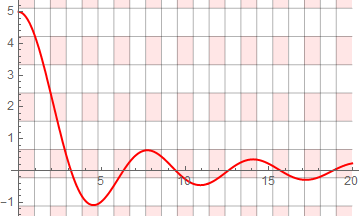You could make a checkerboard with Mesh funtionality in ParametricPlot:
mesh =
ParametricPlot[{v, u}, {u, -2, 6}, {v, 0, 20},
MeshFunctions -> {#2 &, #1 &},
MeshShading -> {{RGBColor[1, 0.9, 0.9], White}, {White, White}},
Mesh -> {8, 20},
BoundaryStyle -> None
]

Then set it as a background with Prolog:
Plot[5 Sinc[x], {x, 0, 20},
PlotRange -> All,
PlotStyle -> {Red, Thick},
Prolog -> mesh[[1]]
]
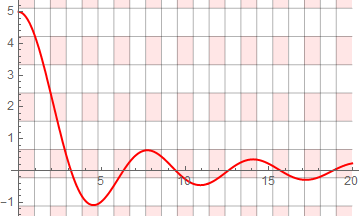
This method is quite flexible as you have specific control over the MeshFunctions etc. For example with MeshFunctions -> {Log[Abs@#2] &, Sinc[#1] &} you get:

Automation
The method above as a function for ease of application.
Options[addCheckerboard] =
{MeshFunctions -> {#1 &, #2 &},
MeshShading -> {{RGBColor[1, 0.9, 0.9], White}, {White, White}},
BoundaryStyle -> None};
addCheckerboard[gr_Graphics, opts : OptionsPattern[ParametricPlot]] :=
{⌊#⌋, ⌈#2⌉} & @@@ PlotRange[gr] /. {{x_, X_}, {y_, Y_}} :>
Show[gr,
Prolog ->
ParametricPlot[{u, v}, {u, x, X}, {v, y, Y},
opts,
Mesh -> ({X - x, Y - y} - 1),
Evaluate @ Options @ addCheckerboard
][[1]]
]
You should now be able to apply this to any Graphics object as follows:
plot =
Plot[Evaluate[Table[n^2*BesselJ[n, x], {n, 4}]], {x, 0, 10},
AspectRatio -> Automatic];
addCheckerboard[plot]

(AspectRatio -> Automatic is included in the example but not necessary for functionality.)
- You can change the fill color with
MeshShading and the grid color with MeshStyle.
- You can override the regular grid with different
MeshFunctions as above.