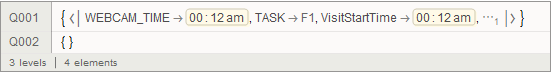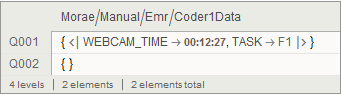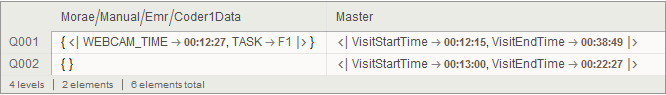Given this Dataset fragment (copy-paste friendly version at bottom)
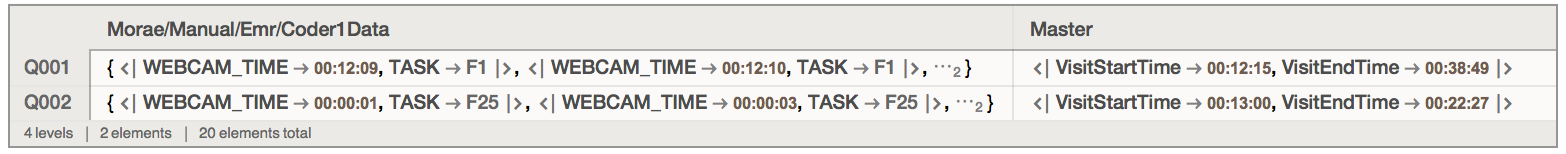
Can this query be simplified by referencing named slots directly in the Select logic?
data[All, Values /* Thread][All, All, Apply@Join][All, Select[#VisitStartTime <= #"WEBCAM_TIME" <= #VisitEndTime &]]
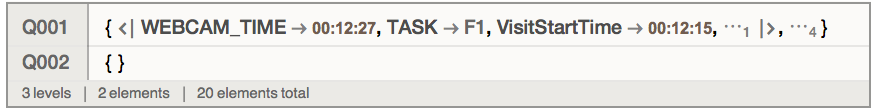
Although functional, limitations include: (1) Creates intermediate Datasets; (2) threads VisitStartTime and VisitEndTime, which must then be dropped; (3) Values removes the Key "Morae/..." which must then be reinstered in each row; (4) overall complexity makes it difficult to modify to similar datasets.
An approach based on named slot syntax shown here by WReach looks applicable, but the naive version fails:
data[All, {"Morae/Manual/Emr/Coder1Data" ->
Select[#["Master", "VisitStartTime"] <= #"WEBCAM_TIME" <= #[
"Master", "VisitEndTime"] &]}]
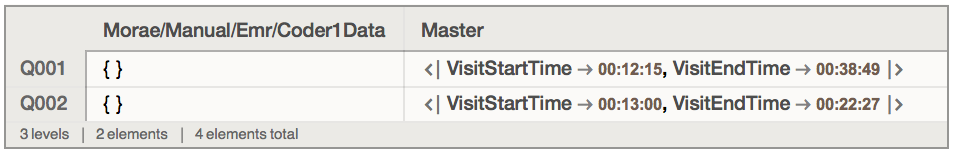
Even though it is possible to reference the slots in the other branch like this:
data[All, {"Morae/Manual/Emr/Coder1Data" -> {#["Master",
"VisitStartTime"], #["Master", "VisitEndTime"]} &}]
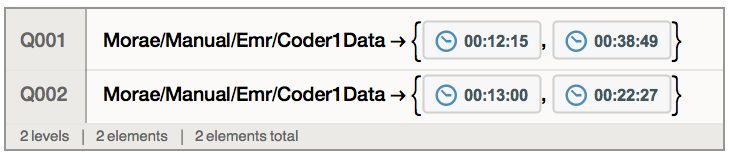
Is it possible to combine these path-lookup methods?
INPUT DATA
data = <|"Q001" -> <|"Morae/Manual/Emr/Coder1Data" -> {<|"WEBCAM_TIME" ->
TimeObject[{0, 12, 9.4}],
"TASK" -> "F1"|>, <|"WEBCAM_TIME" -> TimeObject[{0, 12, 10.1}],
"TASK" -> "F1"|>, <|"WEBCAM_TIME" -> TimeObject[{0, 12, 13.1}],
"TASK" -> "F1"|>, <|"WEBCAM_TIME" -> TimeObject[{0, 12, 27.9}],
"TASK" -> "F1"|>},
"Master" -> <|"VisitStartTime" -> TimeObject[{0, 12, 15.}],
"VisitEndTime" -> TimeObject[{0, 38, 49.}]|>|>,
"Q002" -> <|"Morae/Manual/Emr/Coder1Data" -> {<|"WEBCAM_TIME" ->
TimeObject[{0, 0, 1.9}],
"TASK" -> "F25"|>, <|"WEBCAM_TIME" -> TimeObject[{0, 0, 3.5}],
"TASK" -> "F25"|>, <|"WEBCAM_TIME" -> TimeObject[{0, 0, 9.7}],
"TASK" -> "F25"|>, <|"WEBCAM_TIME" -> TimeObject[{0, 0, 10.8}],
"TASK" -> "F25"|>},
"Master" -> <|"VisitStartTime" -> TimeObject[{0, 13, 0.}],
"VisitEndTime" -> TimeObject[{0, 22, 27.}]|>|>|> //Dataset