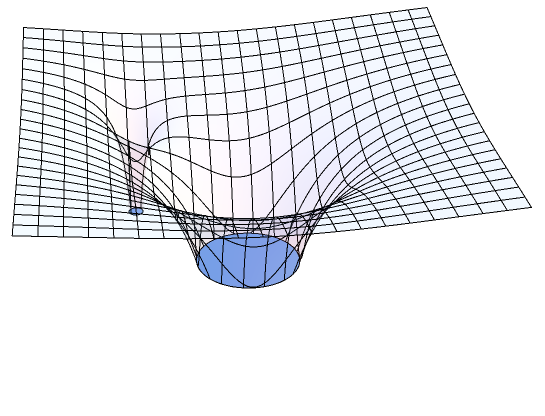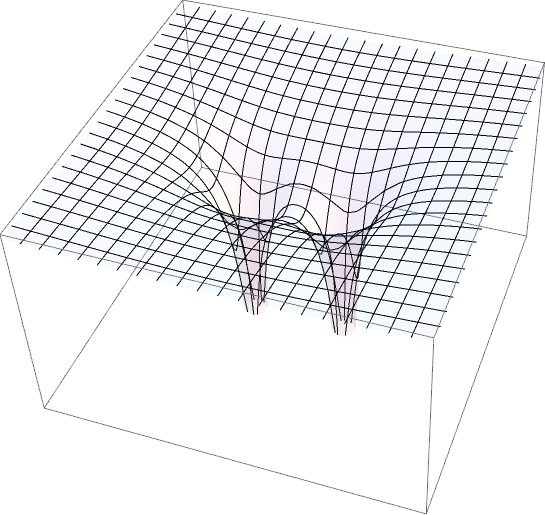Is there a way to make the following graph with two dimples? Like the central indent and another indent to the side to simulate a central mass like the sun and another smaller mass like the Earth in the same plot.
Code:
RevolutionPlot3D[-1/z, {z, 0, 4}, Boxed -> False, Axes -> False,
Ticks -> None, PlotStyle -> Opacity[.1], ImageSize -> {300, 350}]
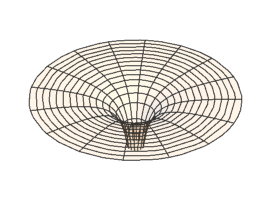
Note that this code came from Wolfram Demonstrations of an embedded Schwarzschild diagram. Any suggestions would be greatly appreciated.
Stephen