When I plot
PolarPlot[1/(1+Cos[6-t]), {t,0,2\[Pi]}, PlotRange->{{-4,4},{-4,4}}, PlotStyle->Dashed]
everything works normally, but when I change the numerator to 2,
PolarPlot[2/(1+Cos[6-t]), {t,0,2\[Pi]}, PlotRange->{{-4,4},{-4,4}}, PlotStyle->Dashed]
this causes Mathematica to freeze and have to kill the process. Any idea what is going on?
I'm using 10.0.0 on Linux, but I had the same issue with 10.0.0 OSX.
If I take away the PlotStyle, it works. If I take away PlotRange, it works. If I change Cos[6-t] to Cos[t], it works.

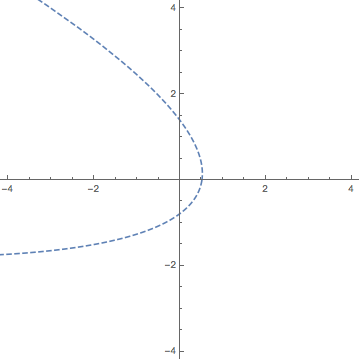
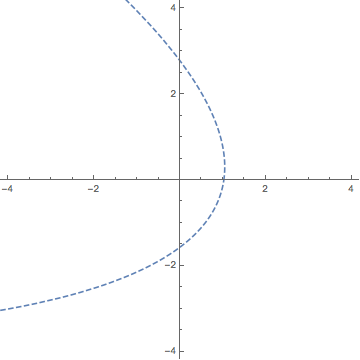
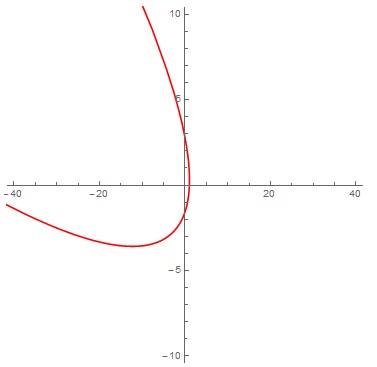
Cos[6-t]toCos[t]does not resolve it for me either. $\endgroup$