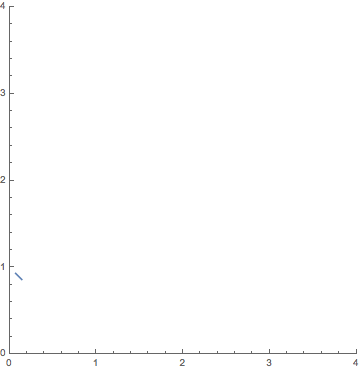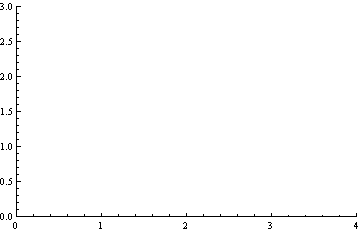I have a list of points that my line must go through, all at varying distances from one another. I'd like to draw just a piece of this line in an Animate, where the various segments are traversed at unit speed. For example,
points={{0,0},{1,0},{4,4}};
Animate[Graphics[Line[func[points,time]]],{time,0,10}];
Ideally, the line would be drawn gradually, starting at {0,0}, heading towards {1,0}, then turning and heading towards {4,3}. I'd like the line to do this at a speed proportionate to the distance between successive points: so for example, it takes the line 5 times as long to go from {1,0} to {4,4} (distance 5) as it does to go from {0,0} to {1,0} (distance 1).
I suppose there's the possibility of generating a bunch of "interpolating" points, but I'm hoping for something smoother.