I want to create a ML classifier using images just like this example.
I have two classes of images in two different folders. Is there an easier way to import all images from both folders rather than inserting picture by picture?
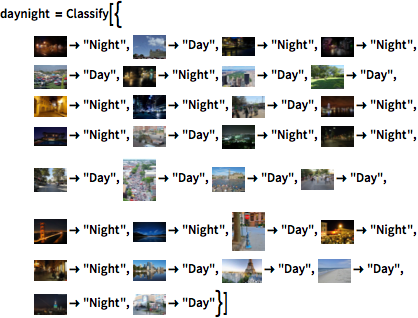
I want to create a ML classifier using images just like this example.
I have two classes of images in two different folders. Is there an easier way to import all images from both folders rather than inserting picture by picture?
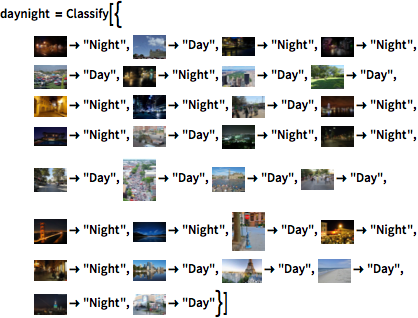
Classify actually supports a nice syntax for this:
Classify[<|"class1" -> Import["class1/*"], "class2" -> Import["class2/*"]|>]
Yes, in order to create your list of images you can use the following piece of code:
Join[
Thread@Rule[Import["~/Desktop/folder1/*.png"], "Day"],
Thread@Rule[Import["~/Desktop/folder2/*.png"], "Night"]
]
Of course you will need to change the file path and the properties (day/night) appropriately.
Thread @ Rule stuff is totally unnecessary. Look at the third usage of Classify
$\endgroup$
Commented
Sep 24, 2014 at 5:30
Import[#] & /@ FileNames["folder/*.jpg"]is what you want. Mathematica has about 3 gigabytes of documentation. $\endgroup$Import$\endgroup$