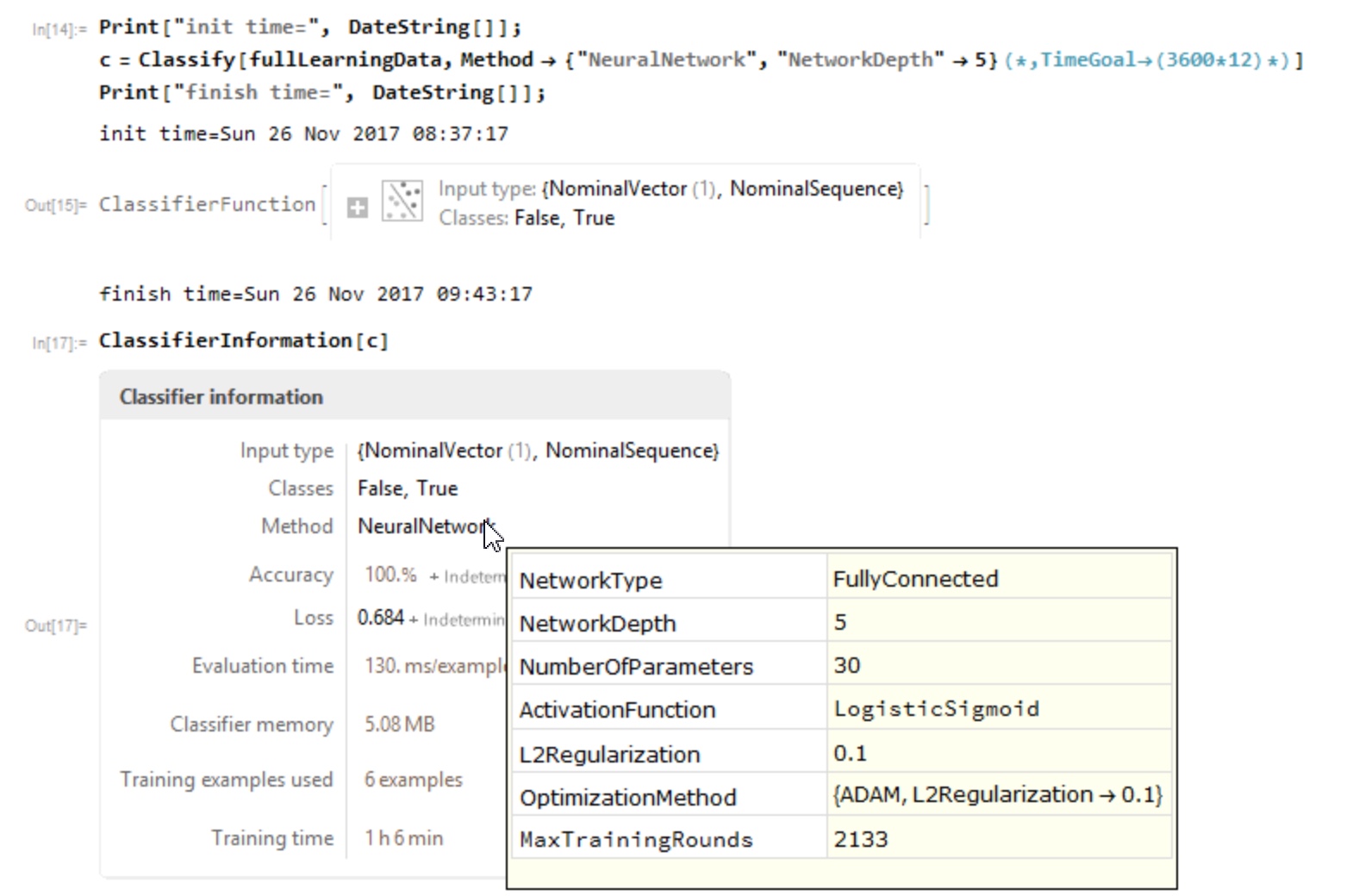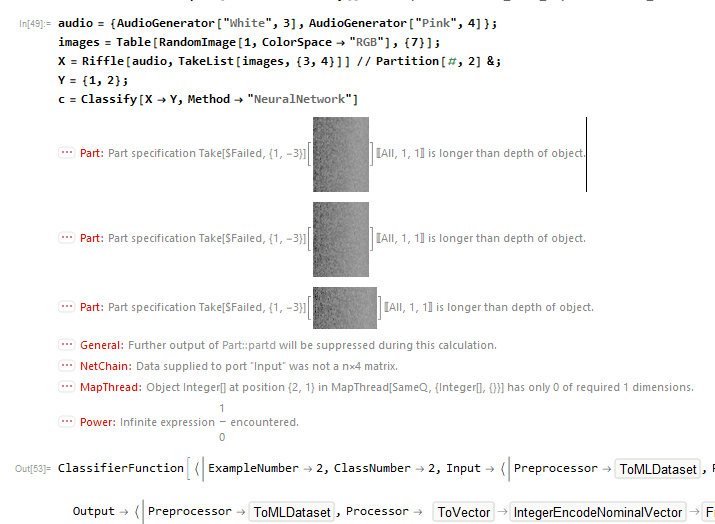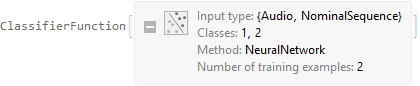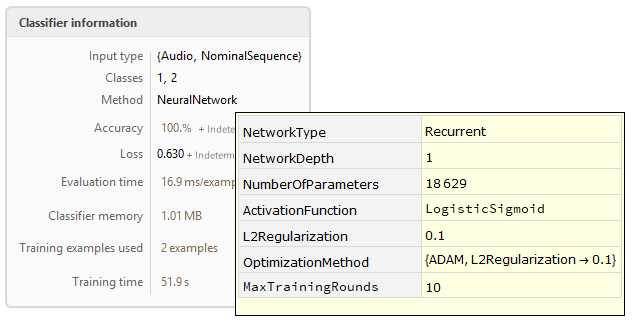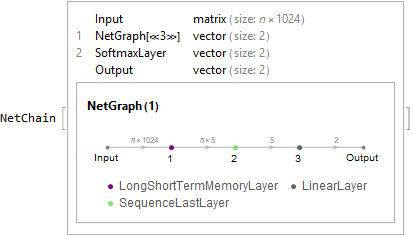As I see from documentation, Classify function supports Audio and Pictures as input, video is not supported unfortunately :(
Will it work if I try to use classify for mixed data input like
Classify[{Audio1, {Picture1.1, Picture1.2, Picture1.3}}->"Train arrival", {Audio2, {Picture2.1, Picture2.2, Picture2.3, Picture2.4}}->"Plane arrival"]
especially when pictures array is not the same size. here {Audio1, {Picture1.1, Picture1.2, Picture1.3}} is an extraction from video.
Or my expectation from classify is too high?
UPDATE1:
When I run my example to classify this data {Audio1, {Picture1.1, Picture1.2, Picture1.3}} I got something like this. looks like mathematica does not recognize it as audio.
I load sample data like this
{Import[NotebookDirectory[] <>
"SampleData/Audio_Pics_separated/01/*.wav"],
Import[NotebookDirectory[] <>
"SampleData/Audio_Pics_separated/01/*.jpg"]}
UPDATE2
When I run example from Alexey's answer I got many errors like this
The same happens if I load audio from wav file by import command.
Is it OK and I can ignore these errors or these errors means that my classifier function will not work at all?
UPDATE3: There are 2 option how to fix errors mentioned in UPDATE2.
- Sign in with Wolfram ID inside Mathematica
- Disconnect Mathematica from internet