Users of version 9 might be surprised by this outcome:
Plot[{Sin[x], Cos[x]}, {x, 0, 5}, BaseStyle -> AbsoluteThickness[5]]
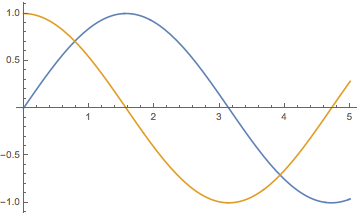
It seems that BaseStyle->AbsoluteThickness[whatever] doesn't work anymore. How can one fix this?
Users of version 9 might be surprised by this outcome:
Plot[{Sin[x], Cos[x]}, {x, 0, 5}, BaseStyle -> AbsoluteThickness[5]]
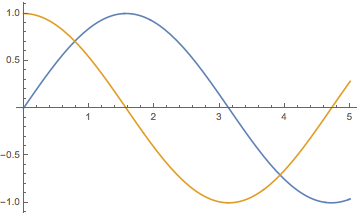
It seems that BaseStyle->AbsoluteThickness[whatever] doesn't work anymore. How can one fix this?
The issue seems to be that different PlotThemes take precedence over certain settings of BaseStyle. As noted in the new answer to this old question, BaseStyle->AbsoluteDashing[{some list}] works in the default theme because this isn't specified in the theme.
Here is another odd result. If PlotTheme is "Monochrome" (or "Scientific"), the BaseStyle setting for AbsoluteThickness affects the axes but not the lines.
Plot[{Sin[x], Cos[x]}, {x, 0, 5}, BaseStyle -> AbsoluteThickness[5],
PlotTheme -> "Monochrome"]
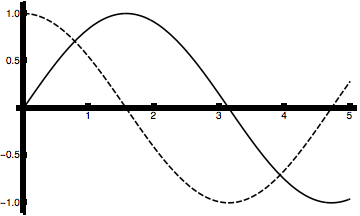
To avoid strange results, set PlotTheme -> None.
Plot[{Sin[x], Cos[x]}, {x, 0, 5}, BaseStyle -> AbsoluteThickness[5],
PlotTheme -> None]
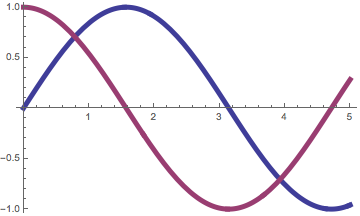
Themes that have the same issue as the default theme include "Detailed", "Minimal", "Web", "Business" and "Marketing" and "Classic".