I have the following list of parametric equations
lst = {10*Cos[u]*Sin[v], 3*Sin[u]*Sin[v], 2*Cos[v]};
I define the following color function
colFun = Function[{u, v}, Hue[Rescale[dam, {0, 1}]]];
whereas
dam = Sqrt[(1296*Cos[u]^4*Sin[v]^4)/
(900*Cos[v]^2 + 36*Cos[u]^2*Sin[v]^2 + 400*Sin[u]^2*Sin[v]^2)^2 +
(3600*Cos[u]^2*Sin[v]^2*(9*Cos[v]^2 + 4*Sin[u]^2*Sin[v]^2))/
(900*Cos[v]^2 + 4*(9*Cos[u]^2 + 100*Sin[u]^2)*Sin[v]^2)^2];
So I get the following parametric plot
g = ParametricPlot3D[lst, {u, 0, 2*Pi}, {v, 0, Pi},
Mesh -> False,
PlotStyle -> Opacity[0.8],
ColorFunction -> colFun,
ColorFunctionScaling -> False]
What I want now is to create a color bar which will accompany g.
This color bar will show the values of
Rescale[dam, {0, 1}]
The coloring of course will be again according to the same defined color function.
I am looking for a solution that works with Mathematica 8.

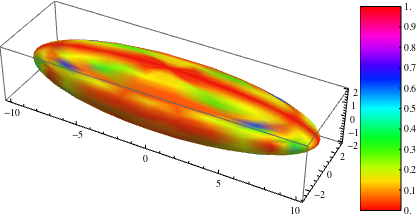
{}button in the editor toolbar. This will fix the formatting of the code. $\endgroup$BarLegend. Something likeLegended[g, BarLegend[{colFun,{min,max}}]]$\endgroup$