I want to plot a Wiener process $B=(B_{t})_{t≥0}$ and its running maximum $S_{1}=\max_{0\leq t\leq1}B_{t}$ on Mathematica. Can anybody help? I only know how to generate a Wiener process using RandomFunction, but I have no idea how to plot its running maximum.
thank you! any help is appreciated
edit: Thank you for the answers! How do I plot the reflected process $S-B$ ? Is there a command that given the two graphs, outputs their difference?

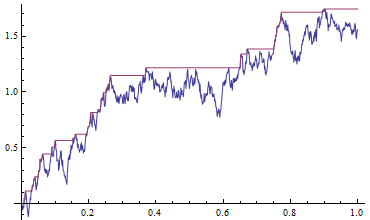
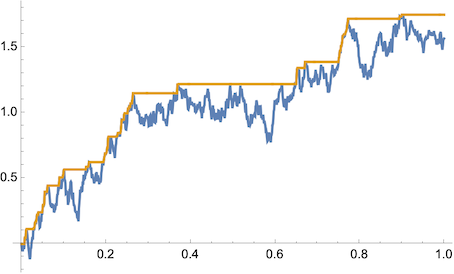
FoldList[Max, ....over the list of values generated withRandomFunction$\endgroup$