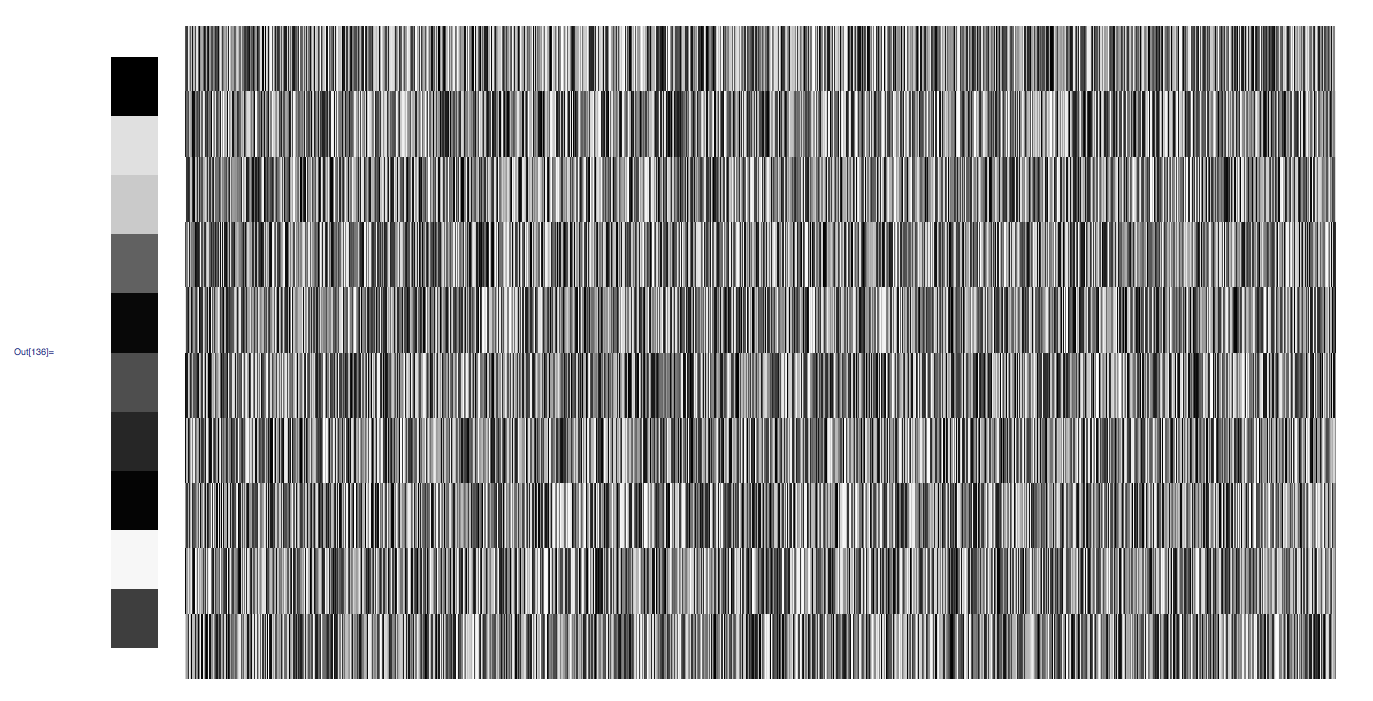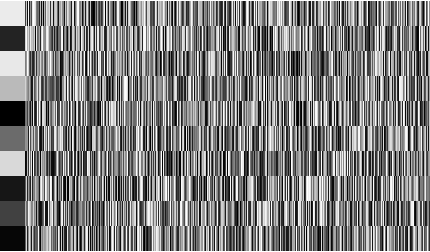I have two ArrayPlots that I would like to align but my "tweaking" failed yet. I would like each "row" to be aligned.
lista = RandomReal[{0, 1}, 10];
listb = Table[RandomReal[{0, 1}, 10], {1000}];
Row[{ArrayPlot[{Table[0, {Length@lista}], lista}\[Transpose],
Frame -> False,
AspectRatio -> 6/1,
ImageSize -> {100, 700}],
ArrayPlot[listb\[Transpose],
AspectRatio -> 3.5/6,
ImageSize -> {1200, 700},
Frame -> False]}]