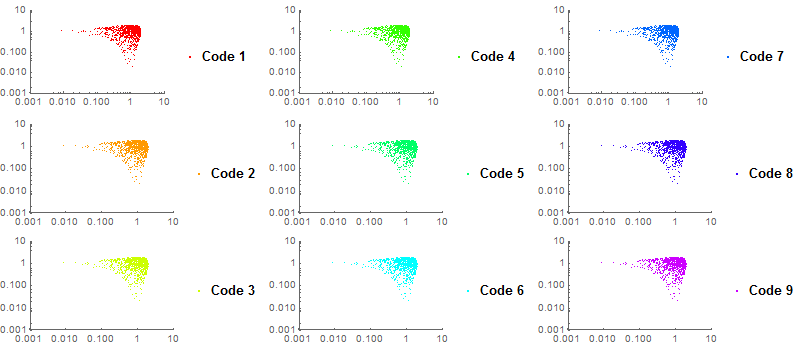I'm working with an array of plots. I'd like to change the color and the legend for each of the plots in my array. For example, working with 10 plots: I generate the empty array of plots
allplots = ConstantArray[0, 10];
Now I want to represent them, but looping both the color of PlotStyle (I don't want all of them Red) and also the legend "Code i" (for each i in the iteration, a different legend number i).
With all the same, I have:
For[i = 0, i < 10,
allplots[[i]] =
ListLogLogPlot[alldata[[i]],
PlotStyle -> {Red, Thickness[0.001]},
PlotLegends -> {"Code i"} ], i++]
Any ideas about how can I do it?