I have Legends that stretch over multi-lines and the only way I can get them left aligned is by adding white space to the end of the legend item. Does anyone know if there is a way to use TextAlignment with SwatchLegend?
gJ = Plot[Sin[x], {x, 1, 12},
PlotLegends -> {Placed[
SwatchLegend[{RGBColor[1, 0.5, 0], RGBColor[0., 0.329412, 0.],
RGBColor[0.619608, 0.25098, 1.],
RGBColor[0, 1, 1]}, {"it ends up centred", "but ",
"fox jumped over two lines that I want to \nalign to the left",
"A quick brown"},
LegendMarkers -> {Graphics[{EdgeForm[], Rectangle[]}],
Graphics[{EdgeForm[], Rectangle[]}],
Graphics[{EdgeForm[], Rectangle[]}],
Graphics[{EdgeForm[], Rectangle[]}],
Graphics[{EdgeForm[], Rectangle[]}]},
LegendLayout -> "ReversedColumn", LegendMarkerSize -> 16,
LabelStyle -> {FontFamily -> "Arial", 18},
Spacings -> {0.5, 0.25}], {0.4167, 0.7701}]}]
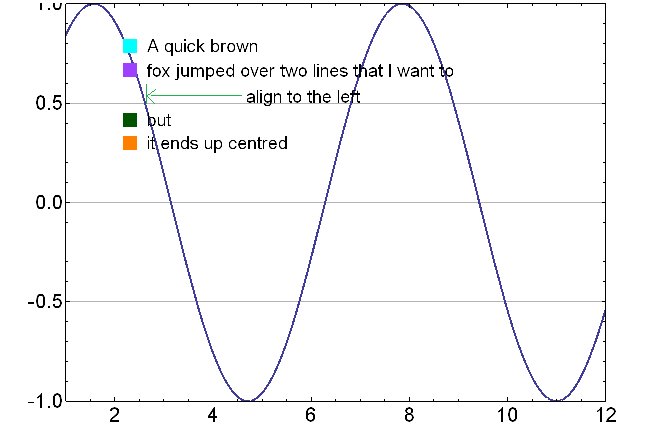

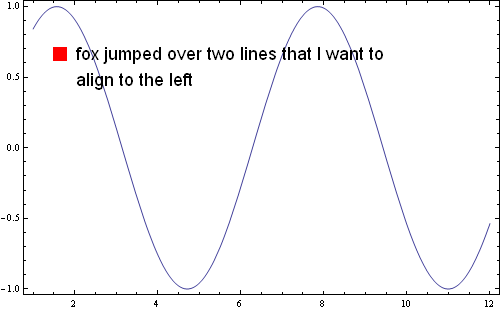
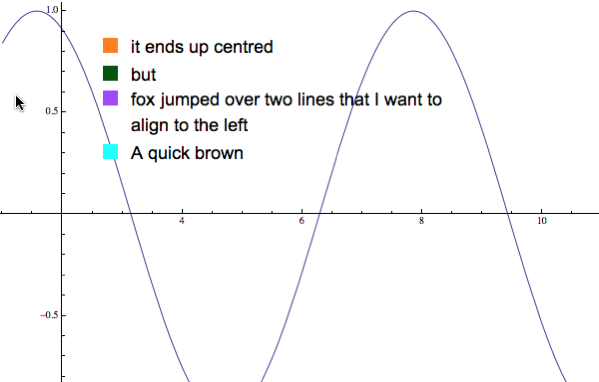
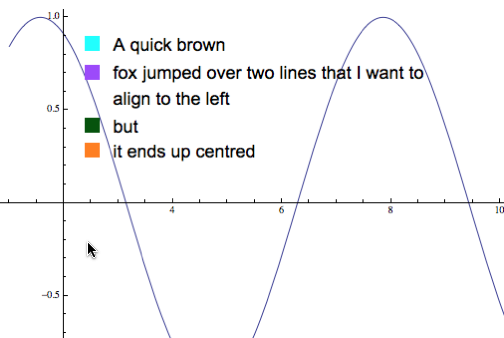
LineLegend? $\endgroup$