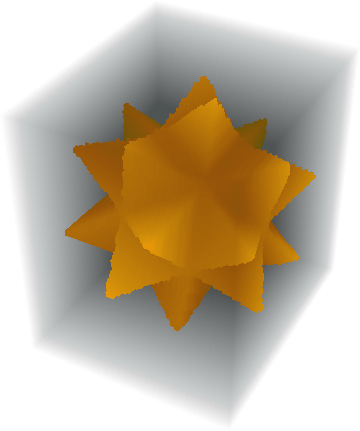After importing a 3D image in STL format, my possibilities in regard to "3D Volumetric Image Processing" seem rather limited. All examples are given with TIFF files. Is there a way to convert from STL to TIFF or work with an STL image in some other way?
2 Answers
$\begingroup$
$\endgroup$
1
Here is something quick and dirty to convert from a Graphics3D to Image3D (the second argument is sort of a quality knob, the higher the number the more slices are taken):
img3Dify[gr3d_Graphics3D, qu_] := Module[{pr, br, slices},
pr = PlotRange /. AbsoluteOptions[gr3d, PlotRange];
br = Map[Norm@Differences[#] &, pr];
slices = ParallelMap[
Image[Show[gr3d, ViewPoint -> Top,
Lighting -> {{"Ambient", White}}, Background -> None,
PlotRange -> {pr[[1]], pr[[2]], #}]] &,
Partition[FindDivisions[pr[[3]], qu*2], 2, 1]];
Image3D[slices, BoxRatios -> br, ColorFunction -> Hue]]
on an example image
spikey = Import["ExampleData/spikey.stl", "Graphics3D"]
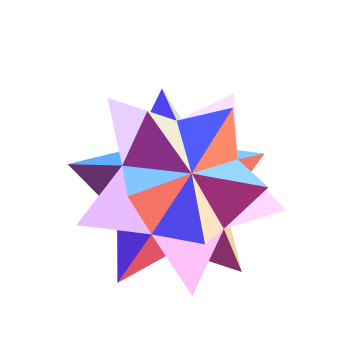
img3Dify[spikey, 40]
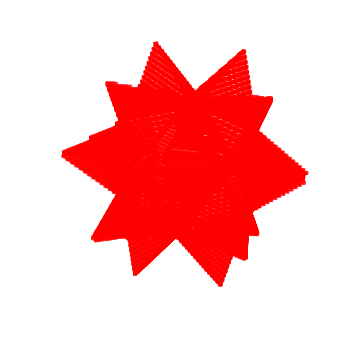
-
$\begingroup$ Thank you! That was actually just what I needed…! $\endgroup$– SimonCommented Jan 21, 2014 at 17:15
$\begingroup$
$\endgroup$
2
I found that with Mathematica 10 one can use the region functions/distance+watershed to achieve something similar but much faster. Something along these lines can generate ~1 million voxels in a couple of seconds in my machine:
voxelify[region_?RegionQ, res_?NumericQ] :=
Module[{f, bounds, boxsize, voxsize, data, d2},
f = RegionDistance[region];
bounds = RegionBounds[region];
boxsize = -Subtract @@ # & /@ bounds;
voxsize = Max[boxsize]/res;
data = ParallelArray[f[{##}] &, Round[boxsize/voxsize], bounds];
d2 = HeavisideTheta[data - voxsize];
2 - ReplaceAll[WatershedComponents[Image3D[1 - d2]], {0 -> 2}]
]
And then
spikey = Import["ExampleData/spikey.stl", "MeshRegion"];
Image3D[voxelify[spikey, 100]]
-
$\begingroup$ I get this error message (MMA 11.3): ParallelArray::nopar1: Array[f$11729[{##1}]&,{100,95,81},{{-1.54435,1.54435},{-1.46876,1.46876},{-1.2494,1.2494}},List] cannot be parallelized; proceeding with sequential evaluation. $\endgroup$ Commented Mar 28, 2019 at 9:12
-
$\begingroup$ Actually I get the same error message using ParallelArray in any version of MMA, including 10.0, 10.3 and 11.3. $\endgroup$ Commented Apr 1, 2019 at 17:42