I find that the equations I write in Mathematica are not always publication quality. Here is a typical example:
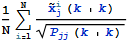
If I copy as Latex, then I get the following code:
\frac{\sum _{i=1}^N \frac{(k|k) \tilde{x}_j^i}{\sqrt{P_{\text{jj}} (k|k)}}}{N}
This code is actually kind of messed up and does not reproduce the equation correctly, but it is easy to manually edit it to create the right Latex code:
\frac{1}{N}{\sum _{i=1}^N \frac{ \tilde{x}_j^i(k|k)}{\sqrt{P_{\text{jj}} (k|k)}}}
Now, if we render this Latex code we get a much nicer looking version of the same equation:
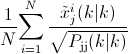
The sigma looks better, variables are italicized, the vertical line (not sure what it is called) looks much better. The runt vertical line in Mathematica just looks really bad. Also, the coloring is removed, which for my purposes is better because I am including the equation in black and white text and do not want randomly colored symbols.
My question is: how can I make the equation look better in the notebook? For example, if I am using Mathematica to make a slide show or presentation, I want the equation to look as professional as possible, but still be an editable cell. What are my options?
Note that using TraditionalForm has the following consequences:
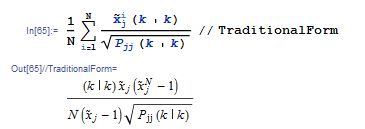
Update
If we really torture it with both Defer and HoldForm, looks like we can get the typeset equation:
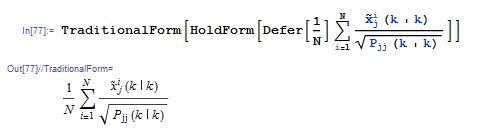

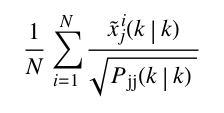

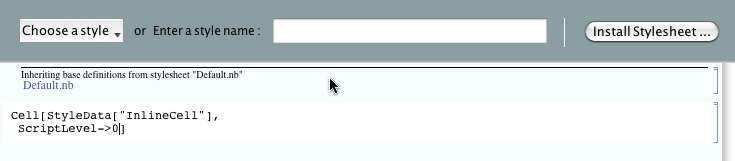
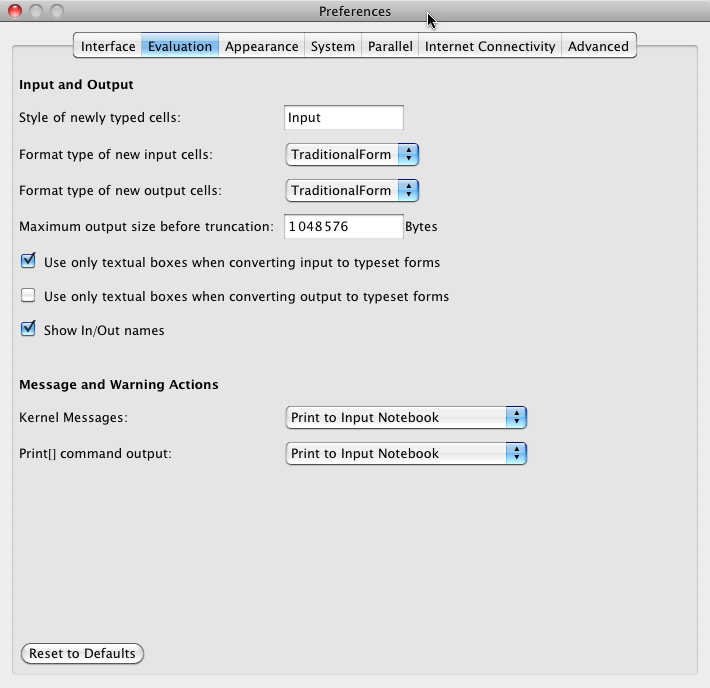

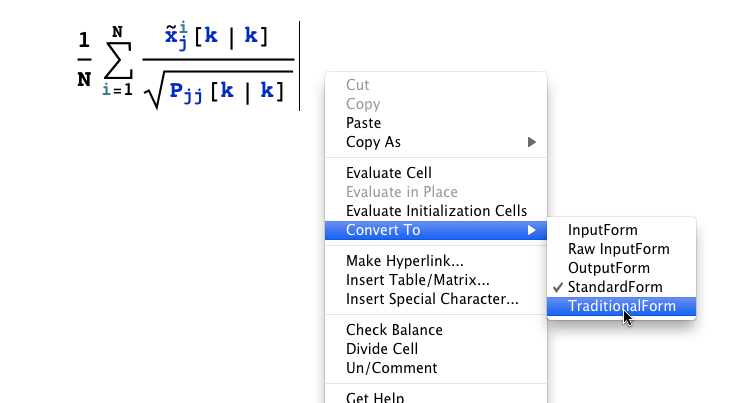

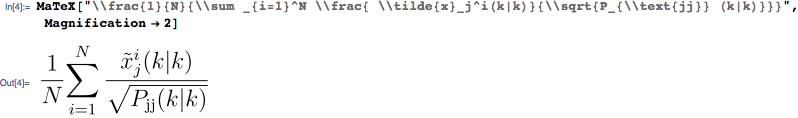
TraditionalFormin your input cell Cell > Convert to > TraditionalForm $\endgroup$TraditionalForminput cells. $\endgroup$