Typesetting in Text cells
Cell[TextData[Cell[BoxData[
FormBox[
RowBox[{
FractionBox["1", "N"],
RowBox[{
UnderoverscriptBox["\[Sum]",
RowBox[{"i", "=", "1"}], "N"],
FractionBox[
RowBox[{
SubsuperscriptBox[
OverscriptBox["x","~"],
"j", "i"],
"(",
RowBox[{"k", "|", "k"}], ")"}],
SqrtBox[
RowBox[{
SubscriptBox["P", "jj"], "(",
RowBox[{"k", "|", "k"}], ")"}]]]}]}],
TraditionalForm]]]], "Text",
UnderoverscriptBoxOptions->{LimitsPositioning->False},
OverscriptBoxOptions->{DiacriticalPositioning->True},
FractionBoxOptions->{AllowScriptLevelChange->False}]
gives
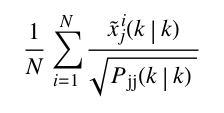
This was typeset in a text cell by starting with Ctrl-9 and then typing

The default ScriptLevel for inline cells is 1 so I set that to 0 in a private style (Format > Edit Stylesheet):
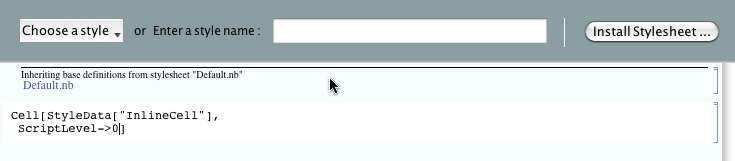
The additional UnderoverscriptBox, OverscriptBox and FractionBox options were set via the option inspector. You can do additional tweeking by nudging terms around via Insert > Typesetting.
Typesetting in Input cells
Wrapping TraditionalForm around your expression, as per your updated question, is intended to render the output as traditional form. However your question seems to be framed around having traditional looking equations that -- based on your update -- can be evaluated.
If you want all you input and output to appear like this then set this globally in your preferences:
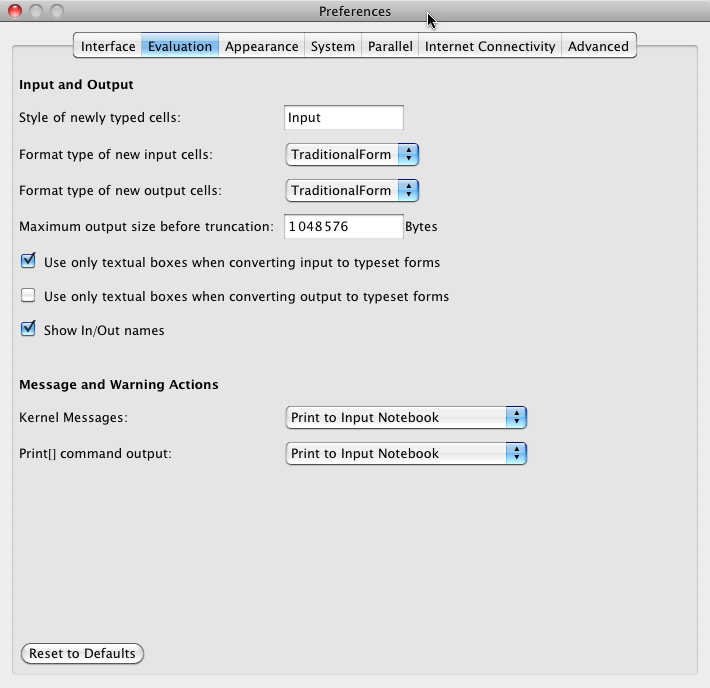
Then in your input cells you can type the equation and it will appear in traditional form:

If you only want to convert certain cells then either make the changes via the menu Cell > Convert To or via a right click:
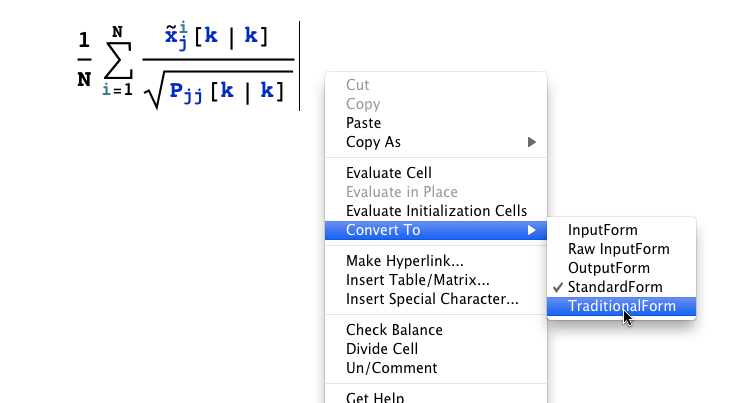
which produces:


