I'm looking to show students a lesson on sensory perception, more specifically on masking. I know a little Mathematica but sound processing has evaded me.
I would like to create a white noise and play it, show characteristics etc
noise = RandomReal[1,{5000}]; ListPlay[noise]; Spectrogram[noise]; Histogram[noise];Bandpass the white noise to produce different bandwidth sounds. This didn't work. Bandpassing the noise produces an amplitude constrained sound, but I was looking to constrain the sound to a specific frequency spectrum. How is this possible?
Also looking to play two sounds at the same time.
Sound[{sound1,sound2}]plays sounds in sequence. How can I get them to overlap? The idea would be to show how one sound can mask other sounds.

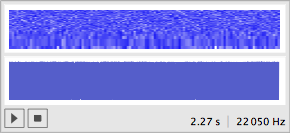
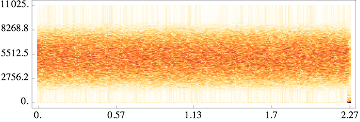
BandpassFilter, considerRescaleing your lists to go from -1 to 1. Add the lists to get 2 sounds at the same time (or useListPlay[{snd1, snd2},...]for stereo.Periodogrammight be useful too. Check the optionSampleRate, common to many of your functions of interest $\endgroup$