There seem to be a problem with ListPlot auto ranging in Mathematica 9.
Here's my code:
n = 10;
dn = 10;
data = Table[If[Divisible[i - n, dn], i, 1], {i, 1, 100}];
ListPlot[data, PlotRange -> Automatic]
In version 8 it works as expected (y ranges from 0 to 100), but in version 9 it only shows y going from 0 to 2. Is there something wrong with my code? A bug in Mathematica?

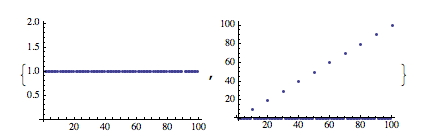
yrange from 0 to 100 in Wolfram Mathematica 9.0.1. $\endgroup$PlotRangeindicates, "outlying points are dropped." $\endgroup$y: {0, 2}under Mathematica 9.0.1.0 Win7 x64.y: {0, 100}under Mathematica 8.0.0.0 Linux x86. Interestingly, there is no indication in the doc underPlotRange(in v9) that it has ben modified since v8. $\endgroup$Automatic" and "outlying points" are not very precise statements so I would not expect any specific behaviour. So do not worry :) @IstvánZachar Ah, another one to the list of hidden updates. :/ $\endgroup$