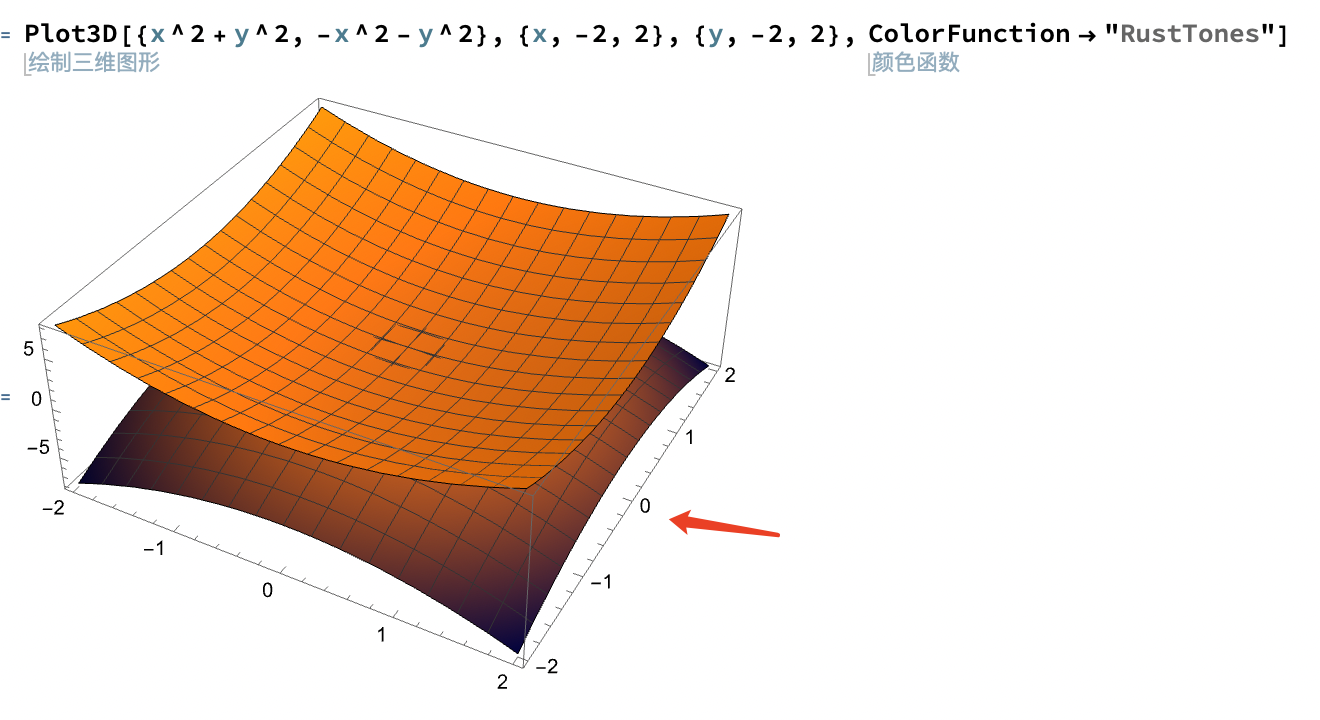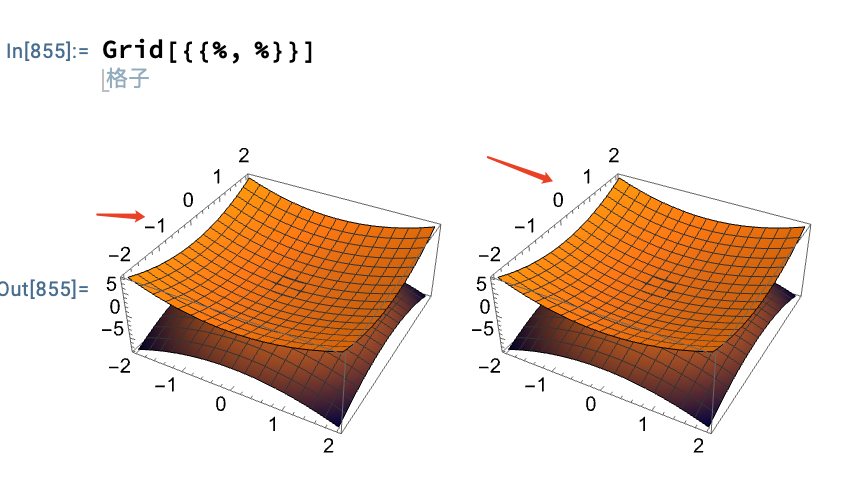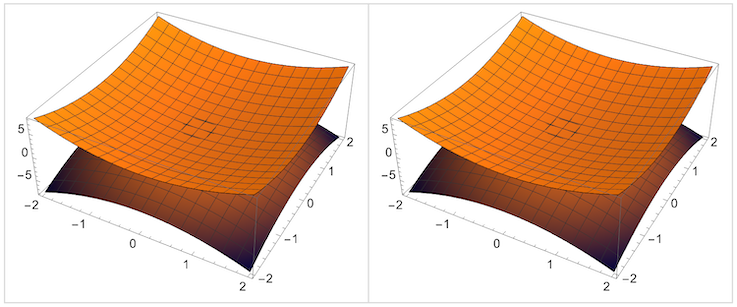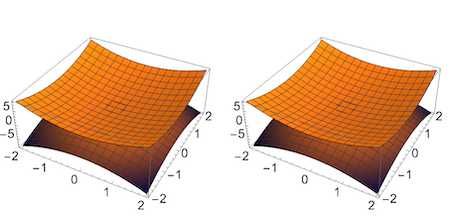I want to arrange two 3d-plots, for example
Plot3D[{x^2 + y^2, -x^2 - y^2}, {x, -2, 2}, {y, -2, 2},
ColorFunction -> "RustTones"]
where the position of y-axis is marked by the red arrow. However, when I arrage such two 3d-plots,
Grid[{{%, %}}]
However, y-axis moves to the top. Why so? How to keep y-axis at the orignal position?
Thank you!