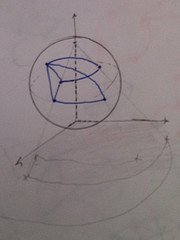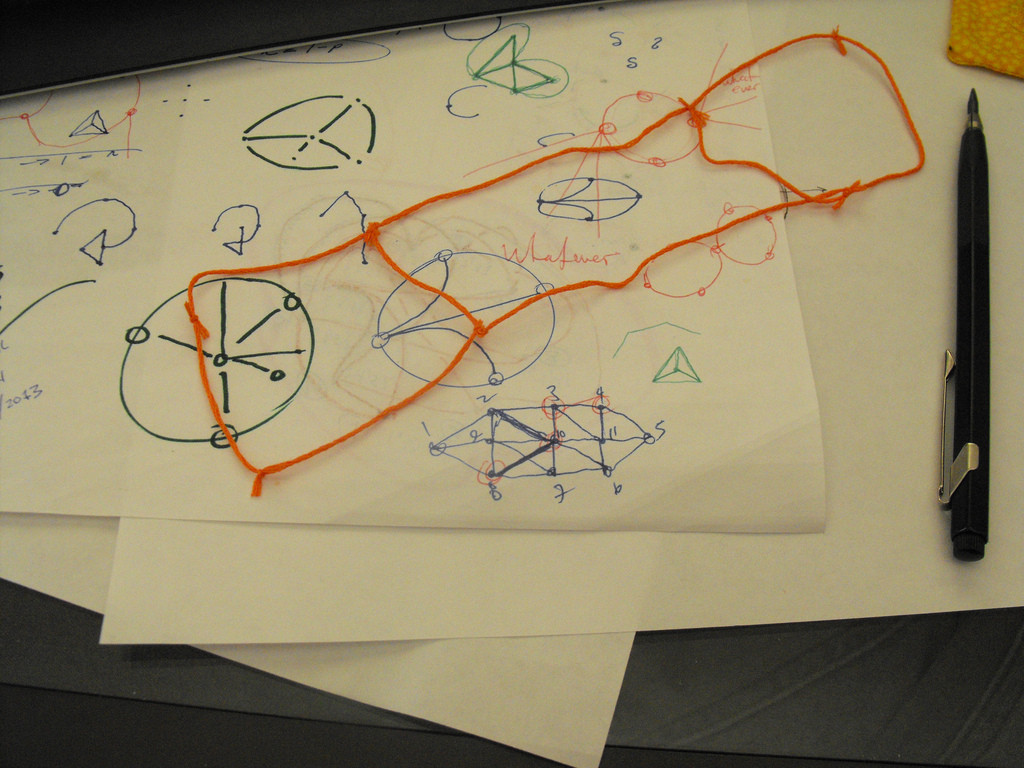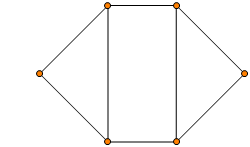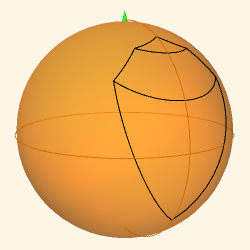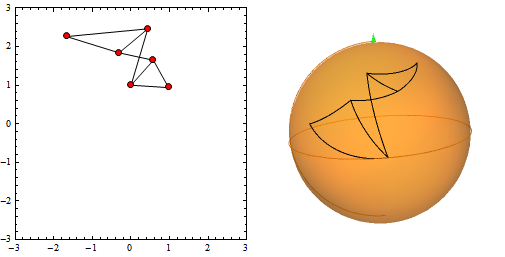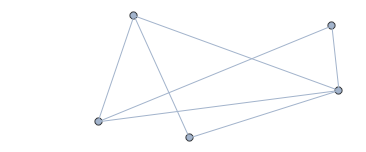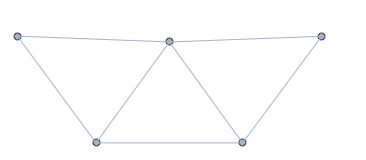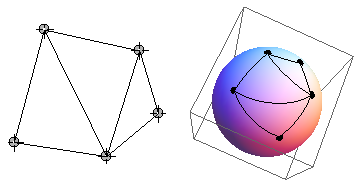Sorry to use Presentations again but it has many convenient features for complex variables, Riemann spheres and associated dynamics. I wouldn't use Graph but would specify the vertices and lines directly in the complex plane. So here are some points:
<< Presentations`
zpoints = {-2, -1 + I, -1 - I, I, -I, 1} + 5/2;
The following specifies a network of lines on the points.
znet = {ComplexLine@zpoints[[{1, 2, 4, 6, 5, 3, 1}]],
ComplexLine@zpoints[[{2, 3}]],
ComplexLine@zpoints[[{4, 5}]]};
Next we draw the network in the complex plane.
Draw2D[
{znet,
ComplexCirclePoint[#, 3, Black, Orange] & /@ zpoints},
ImageSize -> 250]
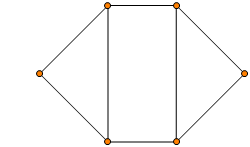
Next we draw the network on the Riemann sphere. ColoredRiemannSphere draws a Riemann sphere with some annotation and it can be customized in various ways. StereographicMap maps items in the complex plane onto the sphere. FineGrainLines breaks up the lines into a number of segments. This is important so that the lines can bend to fit the sphere. If one just gives the endpoints the lines would cut through the interior of the sphere. ViewRiemann is a set of plot directives that show the sphere to best advantage.
Draw3DItems[
{ColoredRiemannSphere[],
StereographicMap[znet // FineGrainLines[0.1, 4]]},
ViewRiemann,
ImageSize -> 250]
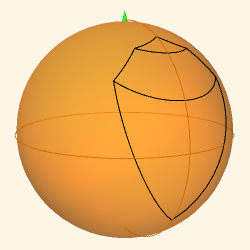
Finally, here is a dynamic display. The left hand plot is the network in the complex plane with the vertices defined by six movable locators. The right hand plot is the same network on the Riemann sphere. The plot on the sphere responded essentially instantly to the locators.
DynamicModule[{pt1, pt2, pt3, pt4, pt5, pt6, net, calcNet},
{pt1, pt2, pt3, pt4, pt5, pt6} =
ToCoordinates[{-2, -1 + I, -1 - I, I, -I, 1}];
calcNet[p1_, p2_, p3_, p4_, p5_, p6_] :=
(net = {Line[{p1, p2, p4, p6, p5, p3, p1}],
Line[{p2, p3}], Line[{p4, p5}]} // FineGrainLines[0.1, 3]);
calcNet[pt1, pt2, pt3, pt4, pt5, pt6];
phrase[
Draw2D[
{Dynamic@{net},
DrawLocators[{pt1, pt2, pt3, pt4, pt5, pt6},
CirclePointLocator[3, Red],
calcNet[pt1, pt2, pt3, pt4, pt5, pt6]]},
Frame -> True,
PlotRange -> 3,
ImageSize -> 250],
Spacer[5],
Draw3DItems[
{ColoredRiemannSphere[],
Dynamic@StereographicMap[net]},
ViewRiemann,
ImageSize -> 250]]
]
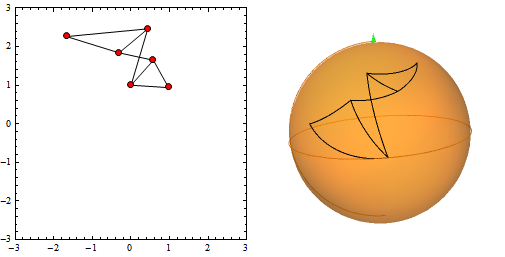
If the lines cross in the plane they will certainly cross on the sphere.