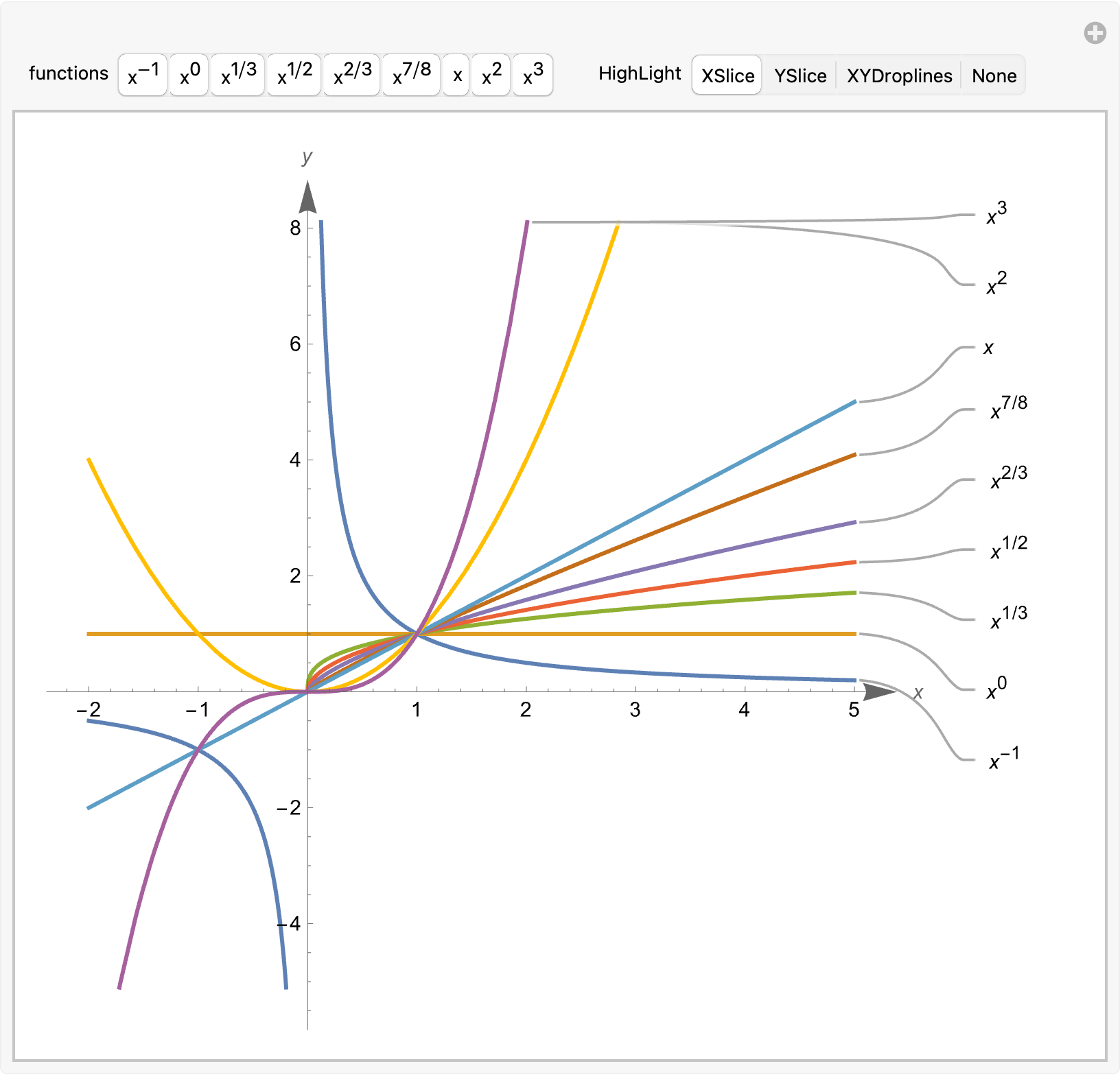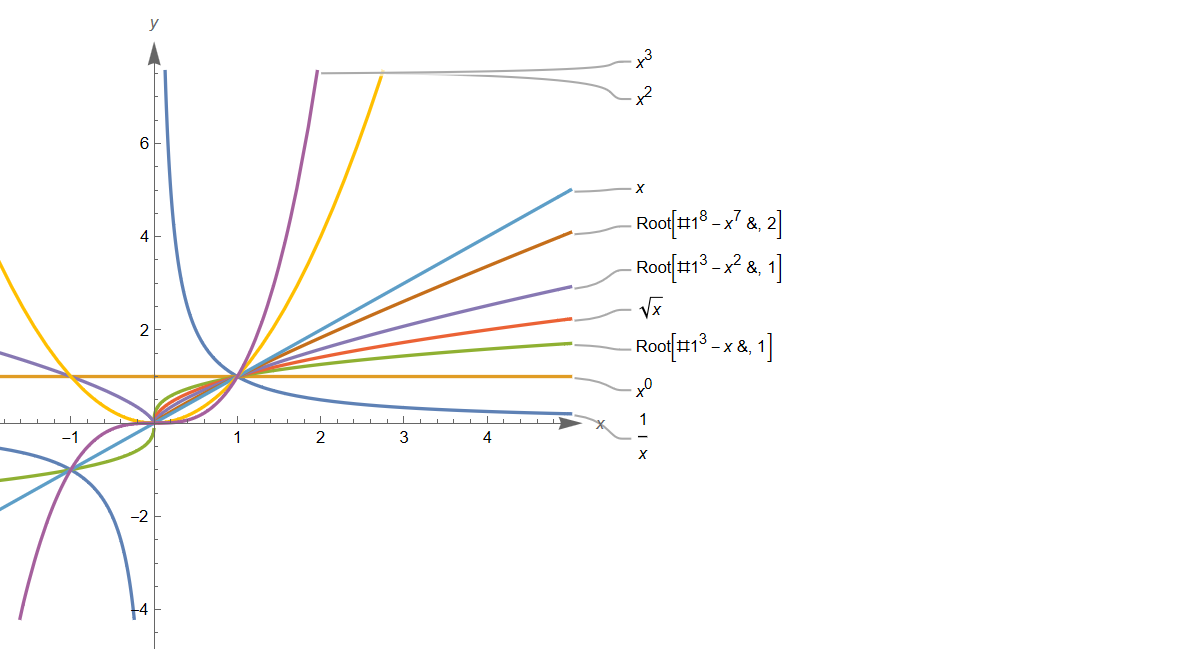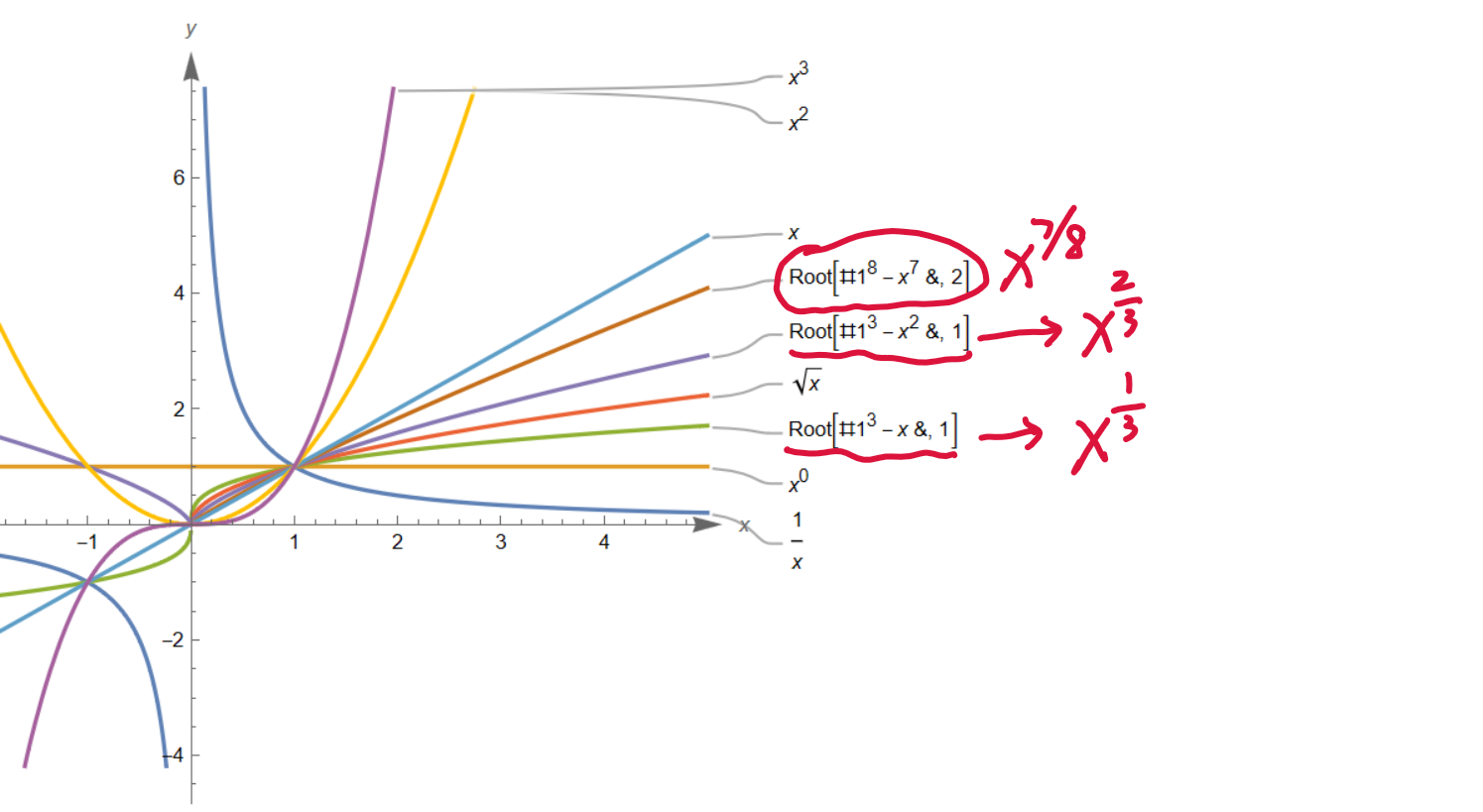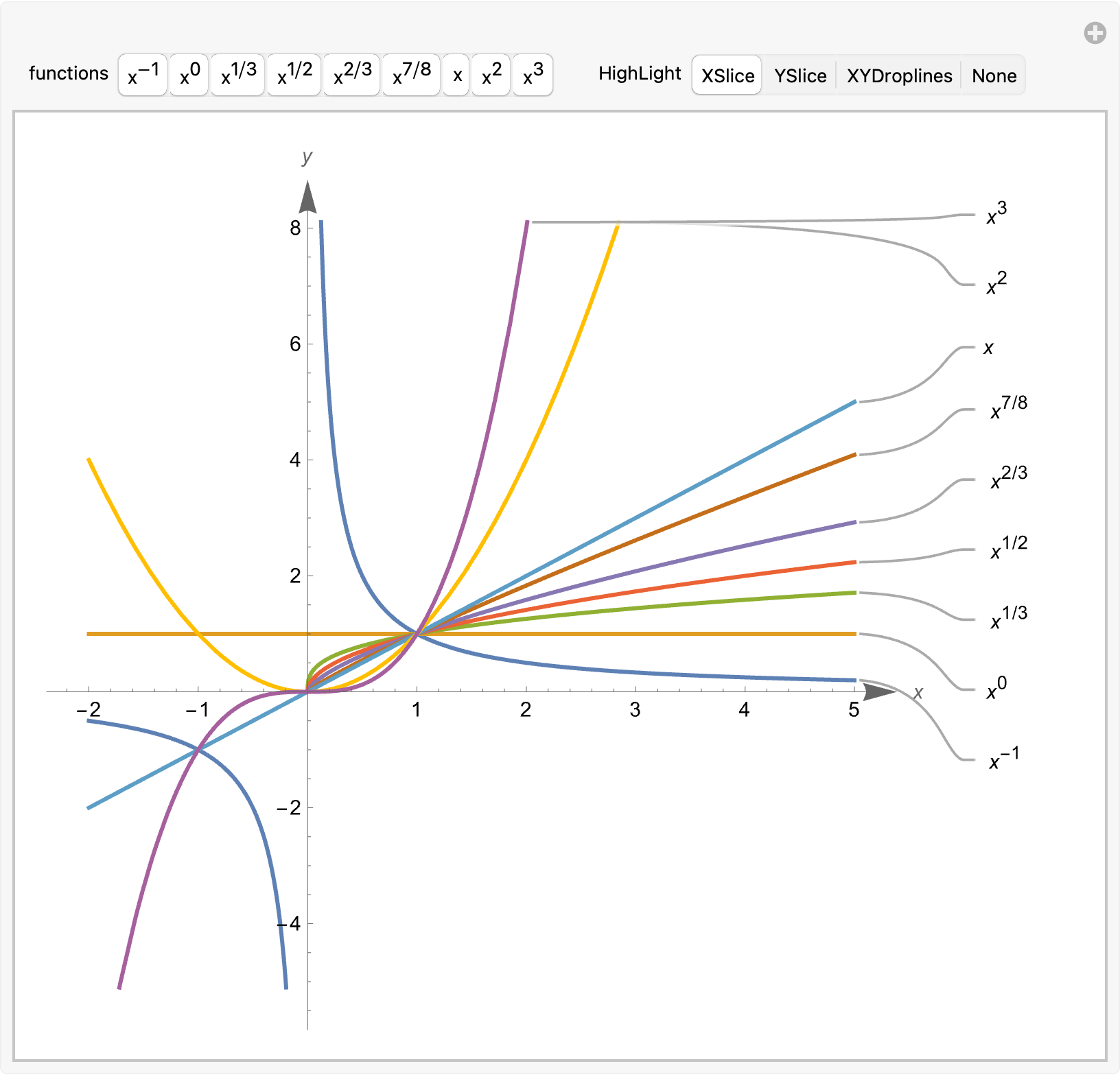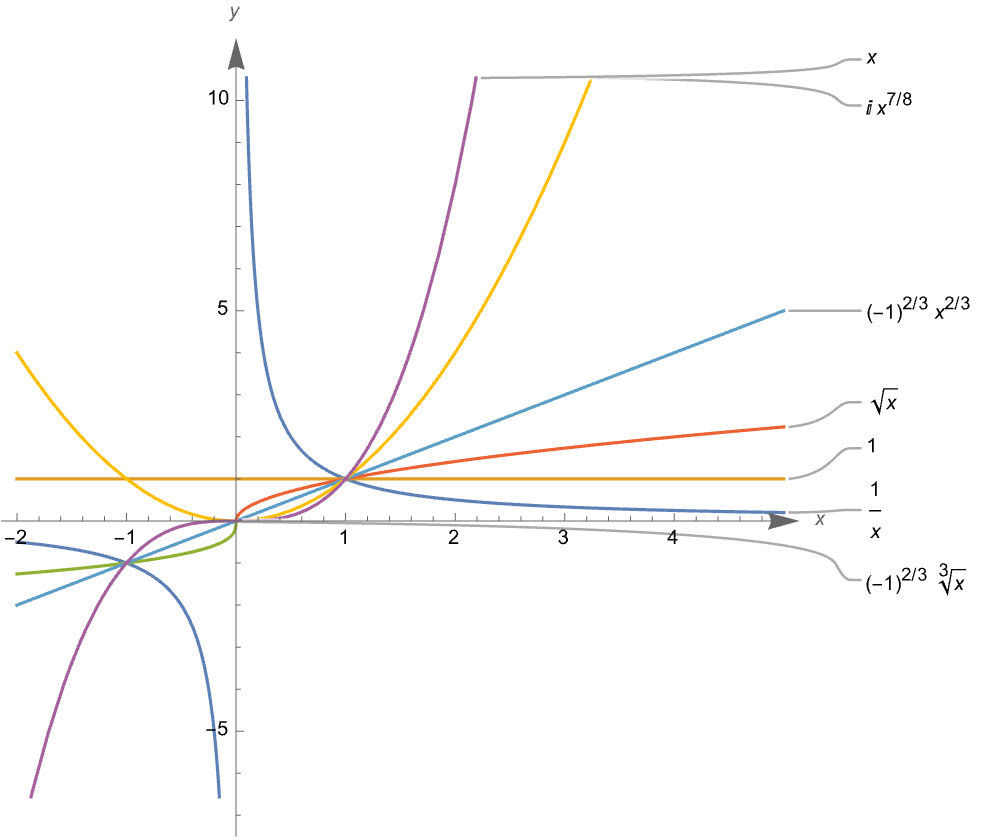For plots with many possible functions, use a TogglerBar to enable selectively showing or hiding the individual functions.
$Version
(* "13.3.1 for Mac OS X ARM (64-bit) (July 24, 2023)" *)
Clear["Global`*"]
labels =
{x^("-1"), x^"0", x^("1/3"), x^("1/2"), x^("2/3"), x^("7/8"), x, x^2, x^3} //
ToRadicals;
funcs = labels /. str_String :> ToExpression[str];
colors = ColorData[97, "ColorList"];
Display
Manipulate[
index = Sort@index;
Plot[Evaluate@(Tooltip /@ funcs[[index]]), {x, -2, 5},
PlotRange -> {{-2, 5}, {-5.1, 8.1}},
PlotRangePadding -> Scaled[.05],
AspectRatio -> 1,
PlotStyle -> colors[[index]],
PlotLabels -> labels[[index]],
Axes -> True,
AxesStyle -> Arrowheads[{0.0, 0.04}],
AxesLabel -> {x, y},
ImageSize -> 500,
PlotHighlighting -> hilite],
Row[{
Control[{{index, Range@Length@funcs, "functions"},
Thread[(Range@Length@funcs) -> labels],
ControlType -> TogglerBar}],
Spacer[20],
Control[{{hilite, "XSlice", "HighLight"},
{"XSlice", "YSlice", "XYDroplines", None}}]}]]