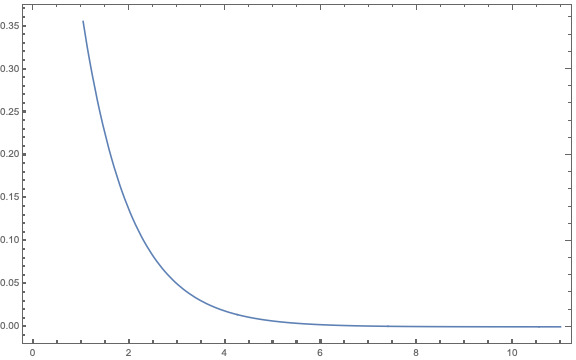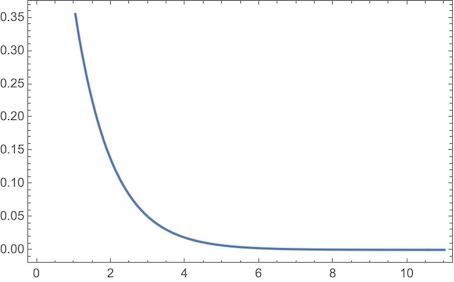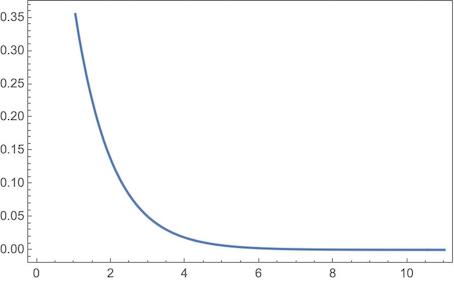I want to change the ticks on the right and top axes on a plot like this example:
Show[Plot[Exp[-t], {t, 0, 11}, Frame -> True,
FrameTicksStyle -> Directive[Thickness[0.002]]]]
However, only the ticks on the left and bottom axes are changed.
I played around with curly brackets and no luck. How can I match the ticks on the top and right axes to match the bottom and left axes?