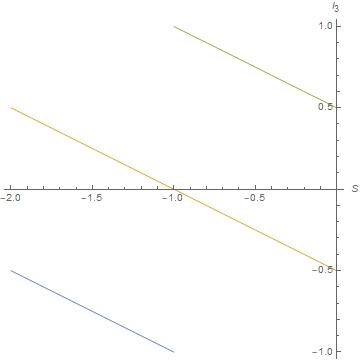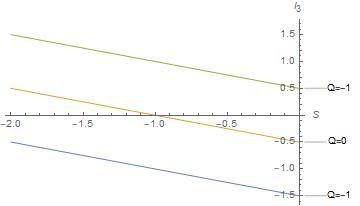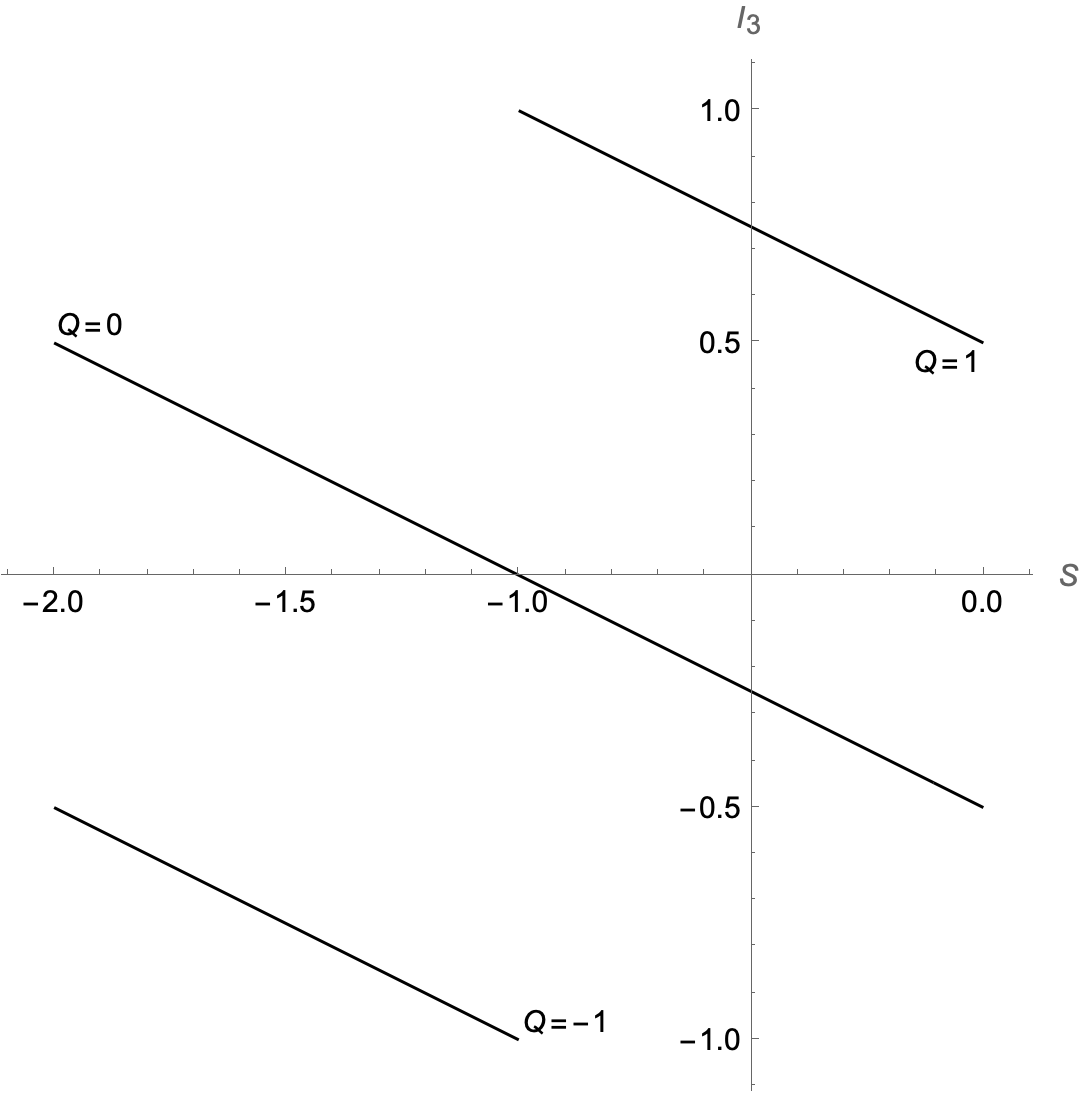I want to label several contours in one graph. First, I drew three lines 1 == ii3 + (1 + ss)/2, 0 == ii3 + (1 + ss)/2, and 1 == ii3 + (1 + ss)/2} with ContourPlot and used ContourLabels to add labels:
ContourPlot[{-1 == ii3 + (1 + ss)/2, 0 == ii3 + (1 + ss)/2,
1 == ii3 + (1 + ss)/2}, {ss, -2, 0}, {ii3, -1, 1}, Frame -> False,
Axes -> True, AxesLabel -> {S, "\!\(\*SubscriptBox[\(I\), \(3\)]\)"},
ContourLabels -> {"Q=-1", "Q=0", "Q=1"}]
It does not show labels at all. How can I get the labels of each contours?
I know that I can get a similar figure with:
Plot[{-(1 + ss)/2 - 1, -(1 + ss)/2, 1 - (1 + ss)/2}, {ss, -2, 0},
AxesLabel -> {S, "\!\(\*SubscriptBox[\(I\), \(3\)]\)"},
PlotLabels -> {"Q=-1", "Q=0", "Q=-1"}]
However, there are many curves that can be drawn with ContourPlot but cannot be drawn with Plot. Is there any way to add labels in Contourplot?