I'm currently working on a display project using Manipulate and was wondering if there is a straightforward way to alter the placement of the control options that I use. For example, the following shows my issue:
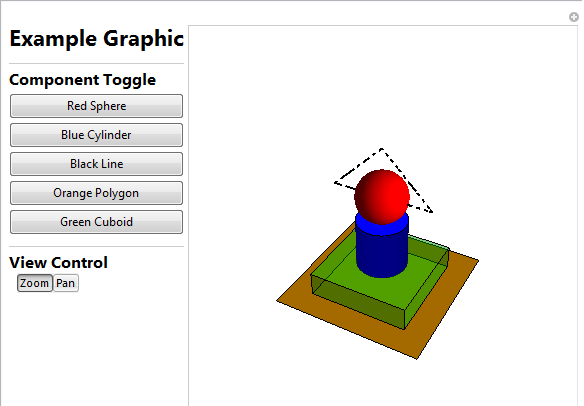
The Manipulate argument of concern is as follows:
Style["View Control", 16, Bold],
{{setter, True, ""}, {True -> "Zoom", False -> "Pan"}},
ControlPlacement -> Left,
I would just like the Zoom and Pan buttons of the SetterBar to be a bit larger and closer to centered if possible. I've messed with things like Appearance and Alignment, but haven't really had any luck with previous questions or my own efforts.

