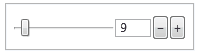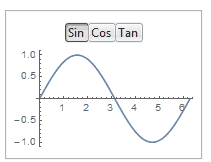I find one solution to make +/- buttons near Slider Control of Manipulate. But I don't understand why it works so bad.
Manipulate[Null,
Grid[{{Control[{{l, 0.007, "l"}, {0.001, 0.0025, 0.005, 0.006, 0.007,
0.008, 0.009, 0.01},
Grid[{{Slider[##, ImageSize -> 100],
InputField[#, ImageSize -> 40],
Animator[##, AnimationRunning -> False,
AppearanceElements -> {"StepLeftButton",
"StepRightButton"}]}},
Alignment -> {Center, Center}] &}]}, {Control[{{n, 0.005,
"n"}, {0.001, 0.0025, 0.005, 0.01},
Grid[{{Slider[##, ImageSize -> 100],
InputField[#, ImageSize -> 40],
Animator[##, AnimationRunning -> False,
AppearanceElements -> {"StepLeftButton",
"StepRightButton"}]}},
Alignment -> {Center, Center}] &}]}, {Control[{{m, 500, "m"},
10, 1000, 10,
Grid[{{Slider[##, ImageSize -> 100],
InputField[#, ImageSize -> 40],
Animator[##, AnimationRunning -> False,
AppearanceElements -> {"StepLeftButton",
"StepRightButton"}]}},
Alignment -> {Center, Center}] &}]}}]]
Manipulating m works fine. n +/- buttons don't work at all. l button "-" does not work, but the "+" button does.
How can I fix this?